Introduction
There are many phases of pentesting and first step in pentesting of any website is to collect as much as information about the website. This process is time consuming process if done manually. Imagine you get a tool that will help you to do this basic test with ease and using single command.
Now, we can easily find any website’s admin panel, Widespread file types, Path Traversal by using Fast-Google-Dorks-Scan tool with single command line. This tool crawls Google and collect’s target sensitive data, Documents and Login page details. After scanning from this tool you can perform your test with others web scanners, as demonstrated by researcher of International institute of Cyber Security.
Environment
- OS: Kali Linux 2019.3 64 bit
- Kernel-Version: 5.2.0
Installation Steps
- Use this command to clone the project.
- git clone https://github.com/IvanGlinkin/Fast-Google-Dorks-Scan
root@kali:/home/iicybersecurity# git clone https://github.com/IvanGlinkin/Fast-Google-Dorks-Scan Cloning into 'Fast-Google-Dorks-Scan'... remote: Enumerating objects: 69, done. remote: Counting objects: 100% (69/69), done. remote: Compressing objects: 100% (66/66), done. remote: Total 69 (delta 19), reused 0 (delta 0), pack-reused 0 Receiving objects: 100% (69/69), 4.00 MiB | 1.85 MiB/s, done. Resolving deltas: 100% (19/19), done.
- Use the cd command to enter into Fast-Google-Dorks-Scan
root@kali:/home/iicybersecurity# cd Fast-Google-Dorks-Scan/ root@kali:/home/iicybersecurity/Fast-Google-Dorks-Scan#
- Now, use this command to launch and scan the target <Tool name> <Target>
- bash FGDS.sh hackthissite.org
- We are using hackthissite.org as our target.
- This will crawl all the targets data in a step by step process
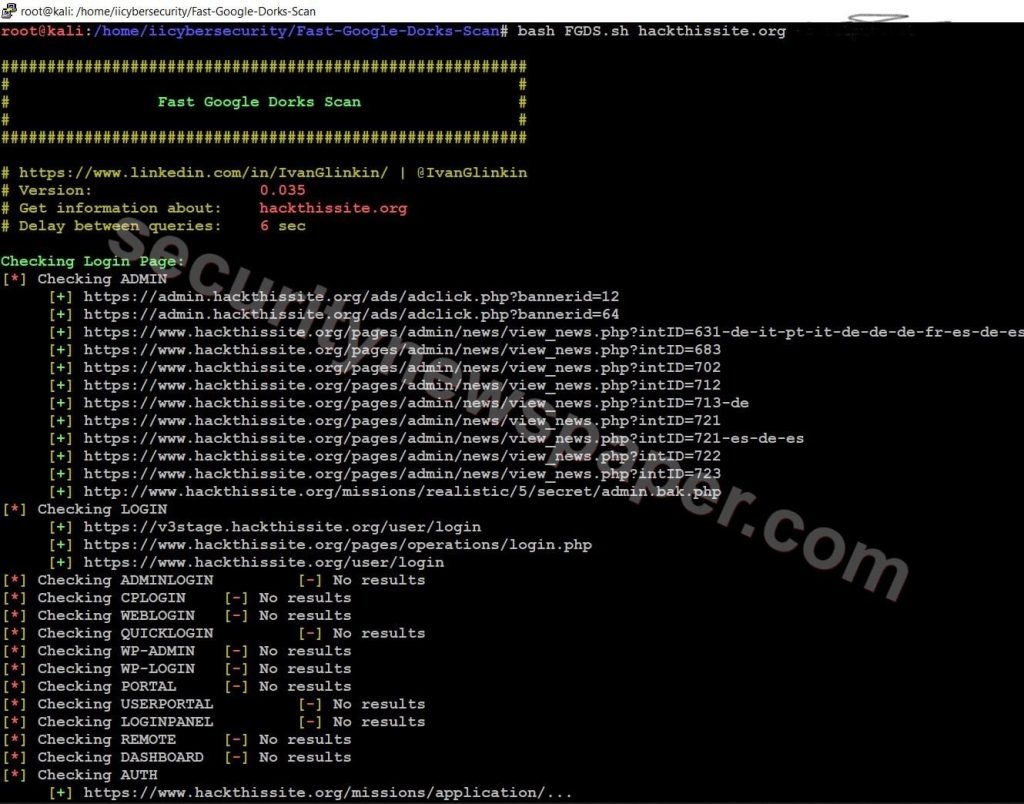
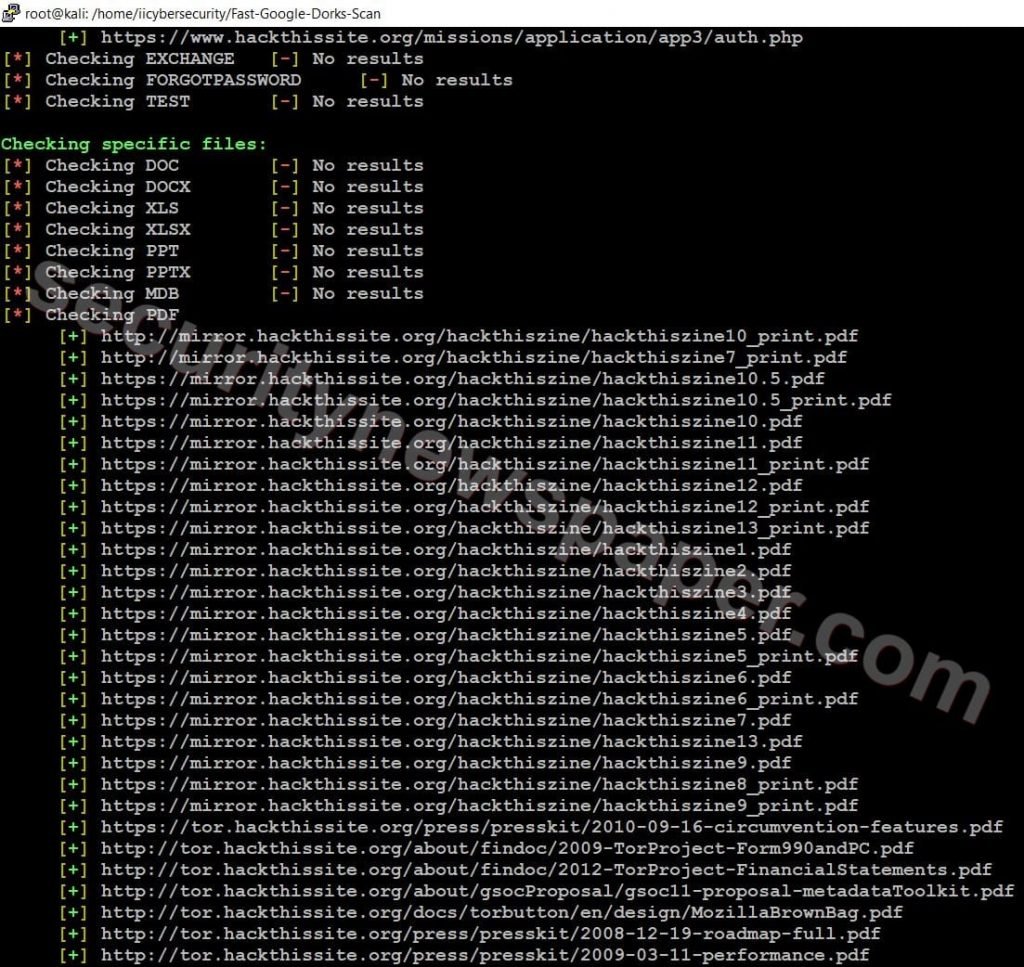
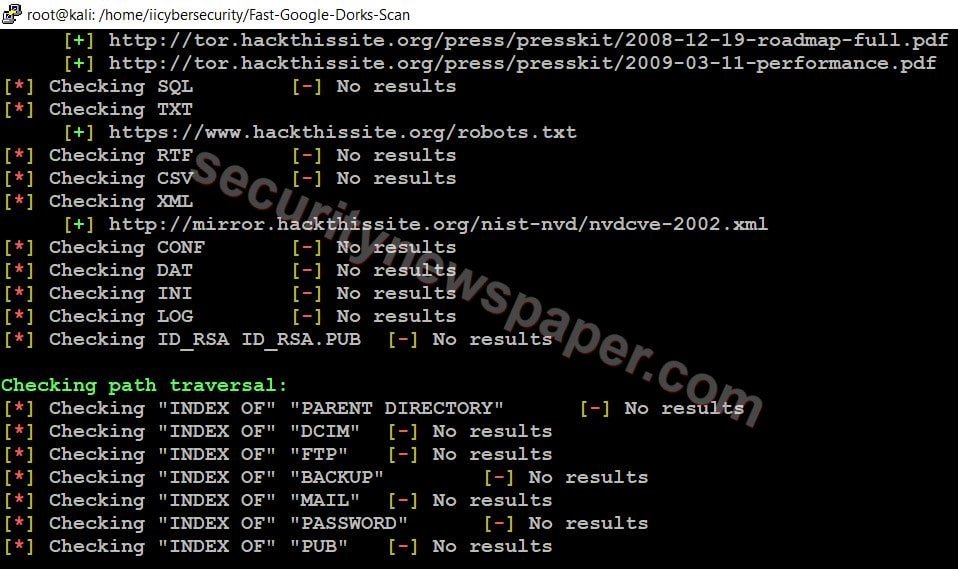
- In the above picture, we can find all the target’s internal URL’s.
- Now, open URLs in the browser to verify the, whether we got exact output or not.

- Here we got the Admin’s login page.
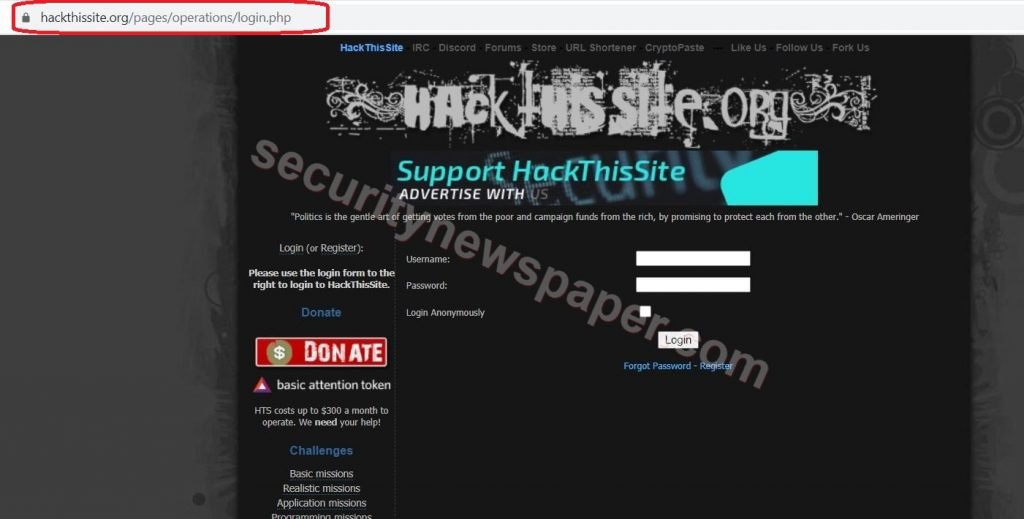
- Here, we got users login page.
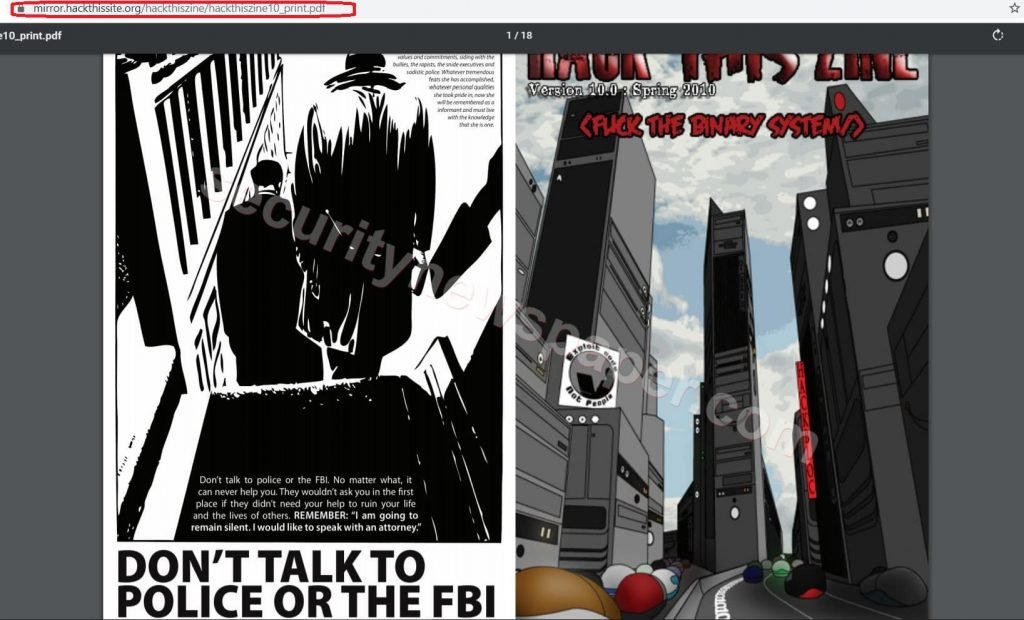
- Here we got the PDF file in the results.
- Similarly you can scan other websites.
Conclusion
We saw how easy to collect the target’s data by using a fast google dock scanning tool. This can help you in collecting the information in an easy and very fast manner.

Cyber Security Specialist with 18+ years of industry experience . Worked on the projects with AT&T, Citrix, Google, Conexant, IPolicy Networks (Tech Mahindra) and HFCL. Constantly keeping world update on the happening in Cyber Security Area.











