Introduction
Finding Cross Site Scripting (XSS) vulnerabilities using different types of payloads is now easy with this XSS-LOADER tool. When performing XSS Bug Bounty projects, user tend to find online tool to encode XSS payloads. This tool has inbuilt functionally to encode XSS payloads to bypass WAF (Web Application Firewall). This tool also have a feature to scan target URL for XSS. As you know still today we can see news about XSS vulnerability in many Live Applications.
Today we will walk through this tool installation steps and usage on how this can be used in your setup.
Environment
- OS: Kali Linux 2019.3 64 bit
- Kernel version: 5.2.0
Installation Steps
- Use this command to clone the Project.
- git clone https://github.com/capture0x/XSS-LOADER
root@kali:/home/iicybersecurity# git clone https://github.com/capture0x/XSS-LOADER Cloning into 'XSS-LOADER'... remote: Enumerating objects: 56, done. remote: Counting objects: 100% (56/56), done. remote: Compressing objects: 100% (56/56), done. remote: Total 56 (delta 20), reused 0 (delta 0), pack-reused 0 Receiving objects: 100% (56/56), 43.78 KiB | 249.00 KiB/s, done. Resolving deltas: 100% (20/20), done.
- Use the cd command to enter into XSS – Loader directory
root@kali:/home/iicybersecurity# cd XSS-LOADER/ root@kali:/home/iicybersecurity/XSS-LOADER#
- Use this command to install the requirements by using the command pip3 install -r requirements.txt
root@kali:/home/iicybersecurity/XSS-LOADER# pip3 install -r requirements.txt Collecting beautifulsoup4==4.8.2 (from -r requirements.txt (line 1)) Downloading https://files.pythonhosted.org/packages/cb/a1/c698cf319e9cfed6b17376281bd0efc6bfc8465698f54170ef60a485ab5d/beautifulsoup4-4.8.2-py3-none-any.whl (106kB) 100% |████████████████████████████████| 112kB 710kB/s Collecting bs4==0.0.1 (from -r requirements.txt (line 2)) Using cached https://files.pythonhosted.org/packages/10/ed/7e8b97591f6f456174139ec089c769f89a94a1a4025fe967691de971f314/bs4-0.0.1.tar.gz Collecting certifi==2019.11.28 (from -r requirements.txt (line 3)) Cache entry deserialization failed, entry ignored Downloading https://files.pythonhosted.org/packages/b9/63/df50cac98ea0d5b006c55a399c3bf1db9da7b5a24de7890bc9cfd5dd9e99/certifi-2019.11.28-py2.py3-none-any.whl (156kB) 100% |████████████████████████████████| 163kB 2.2MB/s Requirement already satisfied: chardet==3.0.4 in /usr/lib/python3/dist-packages (from -r requirements.txt (line 4)) (3.0.4) Collecting idna==2.9 (from -r requirements.txt (line 5)) Cache entry deserialization failed, entry ignored Downloading https://files.pythonhosted.org/packages/89/e3/afebe61c546d18fb1709a61bee788254b40e736cff7271c7de5de2dc4128/idna-2.9-py2.py3-none-any.whl (58kB) 100% |████████████████████████████████| 61kB 4.0MB/s Requirement already satisfied: lxml==4.5.0 in /usr/lib/python3/dist-packages (from -r requirements.txt (line 6)) (4.5.0) Collecting requests==2.23.0 (from -r requirements.txt (line 7)) Cache entry deserialization failed, entry ignored Downloading https://files.pythonhosted.org/packages/1a/70/1935c770cb3be6e3a8b78ced23d7e0f3b187f5cbfab4749523ed65d7c9b1/requests-2.23.0-py2.py3-none-any.whl (58kB) 100% |████████████████████████████████| 61kB 1.9MB/s Collecting soupsieve==2.0 (from -r requirements.txt (line 8)) Downloading https://files.pythonhosted.org/packages/05/cf/ea245e52f55823f19992447b008bcbb7f78efc5960d77f6c34b5b45b36dd/soupsieve-2.0-py2.py3-none-any.whl Collecting urllib3==1.25.8 (from -r requirements.txt (line 9)) Cache entry deserialization failed, entry ignored Downloading https://files.pythonhosted.org/packages/e8/74/6e4f91745020f967d09332bb2b8b9b10090957334692eb88ea4afe91b77f/urllib3-1.25.8-py2.py3-none-any.whl (125kB) 100% |████████████████████████████████| 133kB 2.9MB/s
- Now, use this command to launch the tool. python3 payloader.py
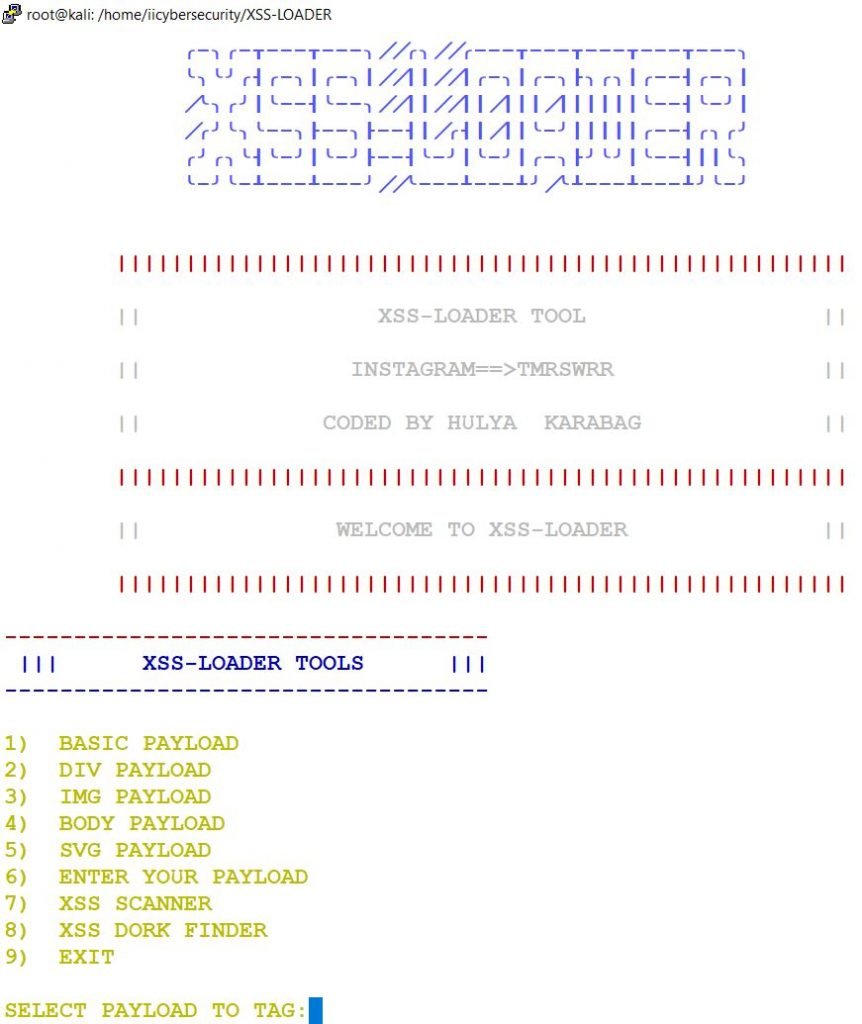
- In the above picture, we see different types of payloads to find out the vulnerability and two different scanners.
- We will select option 7 XSS Scanner.
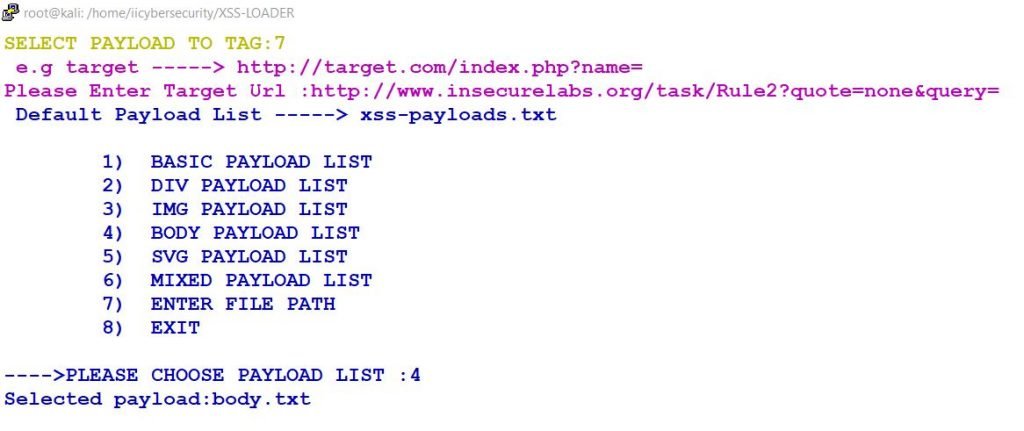
- It will prompt you to select different types of payloads. Which are:
- Basic Payload: In the basic payload it contains script tags.
- DIV Payload: DIV is also called divisions. This div divides HTML documents into sessions. DIV tag is just like a container it contains all the data related to the webpage. Now, in the XSS -Loader tool we also have DIV payload option.
- Image Payload: If we want to insert an image in the HTML page we use “IMG tag”.
- Body Payload: What we see the content on the webpage that all comes under body tag.
- SVG Payload: SVG is Scalable vector graphics. We use this to defined 2D vector-based graphic on the webpage.
- Mixed Payload: We use this option to inject the payload for all the tags.
- Enter File Path: We use this option by specifying the payload path in a file, like /home/iicybersecurity/XSS-LOADER/img.txt
- After choosing the Body Payload option, we ran the tool to find vulnerabilities in URL we specified in Target URL option, in above screen shot.
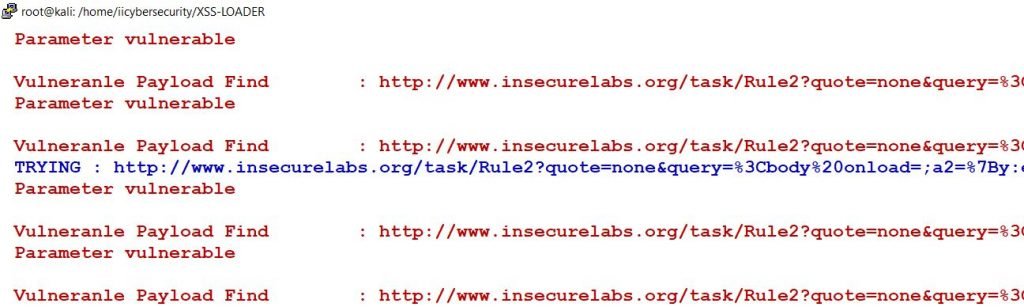
- Here, we found a XSS vulnerability in the target URL after scanning. Now let’s check the URL, by opening it in browser.
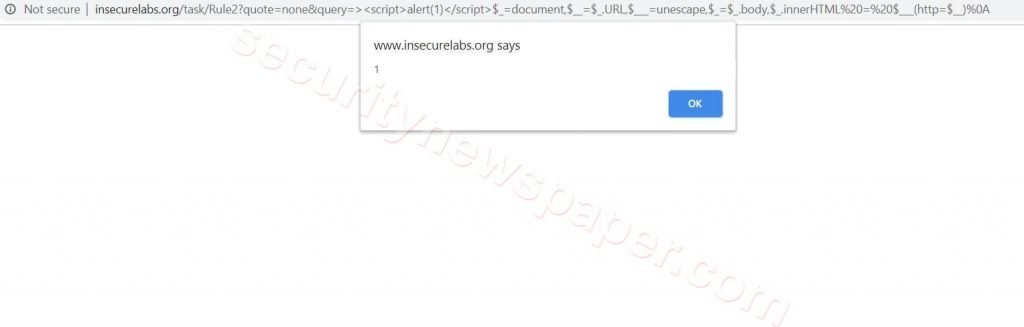
XSS Dock Finder
- We use this dock finder to list out the vulnerable pages on internet using an XSS – loader.
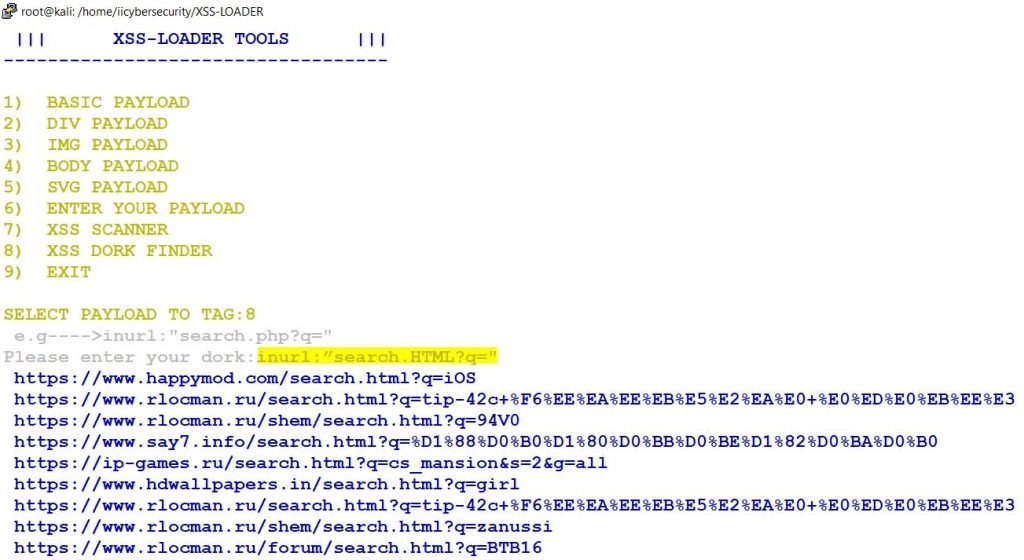
- In the above picture, we have selected an option 8 (XSS Dork Finder).
- Now, we have to enter the query like (inurl:”search.HTML?q=”) this query will list all the URLs from the internet that might be vulnerable.
- Let’s search by selecting a particular URL.
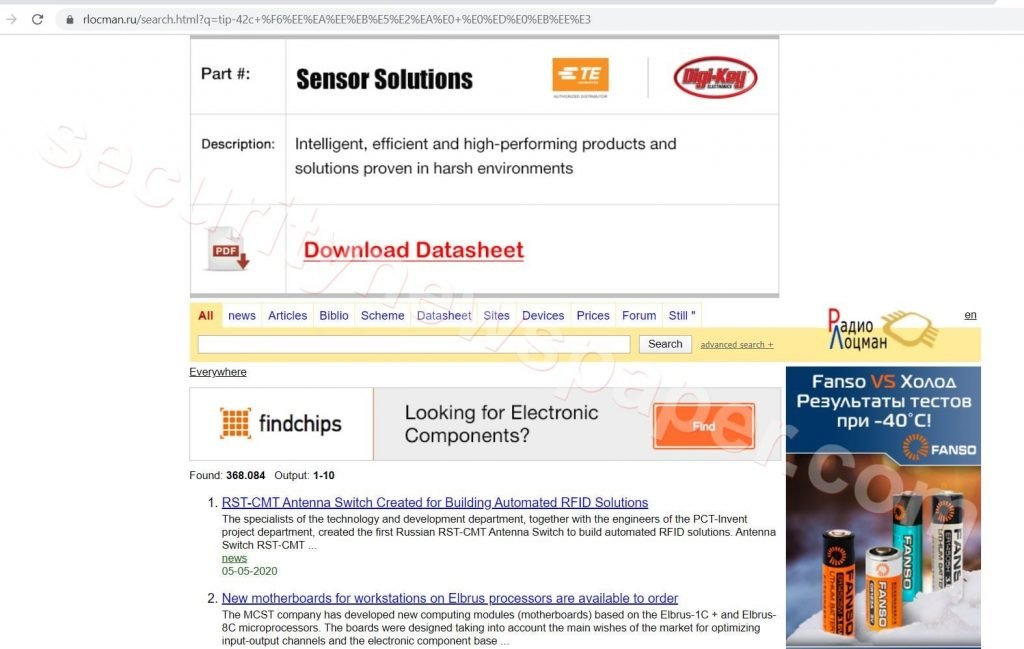
PAYLOAD ENCODER
- In this tool we have different types of Encodes, which are used to encode payloads as per their selection. These encoder can be used to bypass the WAF firewall.
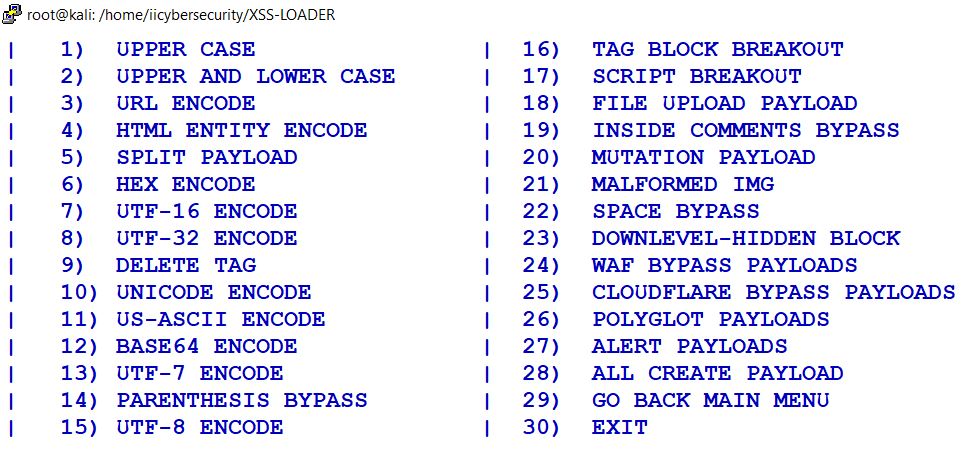
Conclusion
So, we saw how to find out the vulnerable URLs and Vulnerabilities in a webpage by injecting the XSS payloads.

Cyber Security Specialist with 18+ years of industry experience . Worked on the projects with AT&T, Citrix, Google, Conexant, IPolicy Networks (Tech Mahindra) and HFCL. Constantly keeping world update on the happening in Cyber Security Area.











