Facebook is one of the largest social media networks. It’s a biggest source for OSINT (open source investigation). Almost 8 billion people have a Facebook account, everyday around two and a half billion people use Facebook. Facebook has a complete database of people. If the target person has a Facebook account, then it is more easy and faster to find out the target details. In Washington, the FBI is recruiting the people for secret investigation, as commented by ethical hacker of International Institute of Cyber Security.
Facebook is used in different ways like (advertisement campaigns, events/programs and others). Most politicians use Facebook to post the party related information. All the News channels post their breaking new in Facebook, to make it viral.
Facebook has different types of option like (Friends, Groups, Marketplace, videos on watch, Events, Memories, Saved, Pages, Nearby Friends, Gaming, jobs, Recommendation, city Guides, Crisis response, devices request, Live Videos, Mentor-ship, Movies, Recent Ad Activity, send or request money and weather)
- On Facebook most people don’t follow the security steps, they post their activities publicly. If your target person doesn’t follow the security steps, then his activities and personal data can be captured easily using:
- Comments (responding to the post uploaded by that target).
- People (we can access the friend’s list of that target).
- Photos and videos (If that target post any photo or videos on Facebook, we can see the data in his profile)
- Pages (Facebook pages are completely publicly accessible to all users in Facebook. On their page, target can post throughs, events, businesses, jobs and other breaking news, etc.)
- Places (we can see places where the target visited and tagged himself or by other person)
- Events (on Facebook we have an option called event in this anyone of your friend an invite you for that event, users can accept or reject the invitation).
Now let’s talk about the investigation on the target profile. For this we need to create a fake profile because if you work on your own profile, there are high chances of being caught and it will collapse your hole investigation process.
How to create a fake profile?
- Use this to create a fake profile bio https://www.fakenamegenerator.com/gen-male-us-us.php.
- Select your Gender, Name set, Country and click on Generate. It will create a fake profile bio.
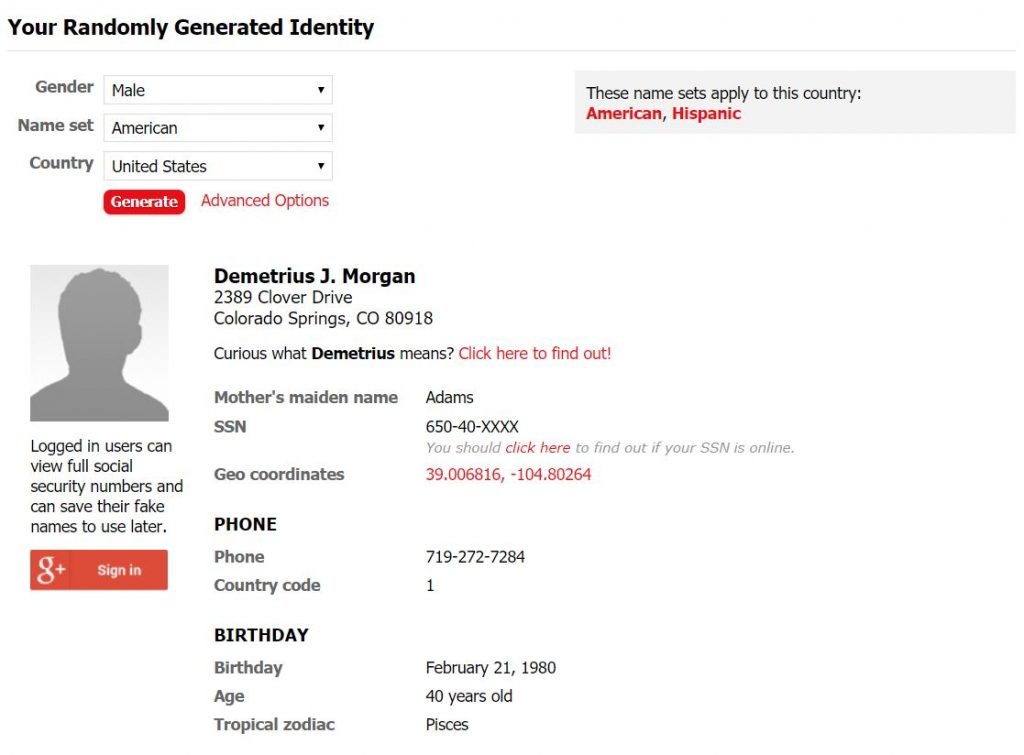
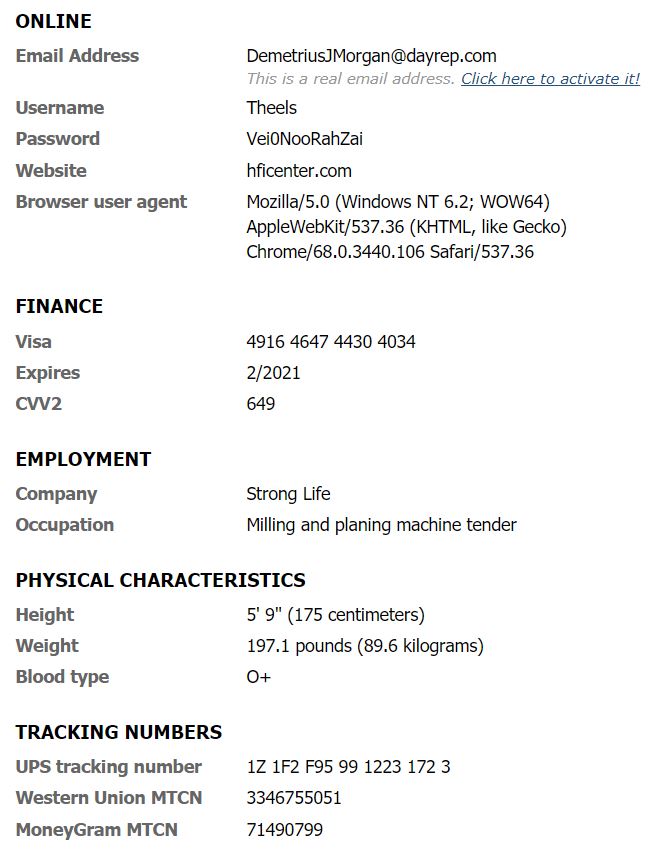
Create a real email address for your fake identity
- In fakenamegenerator we can see some options, but we recommend to use other services which have less security control.
- In this case we will try to use popular services like Gmail or Outlook, they have very high-security controls.
- If we don’t provide the exact details it will block your account.
Generate a true photo for your fake profile
- Use this link to generate a photo https://thispersondoesnotexist.com/.
- This application is built on an artificial intelligence system.
- This link will create a photo that doesn’t exist.
- We will use this and upload this photo in our fake profile.

Now you’re finally ready to sign up on Facebook
- Signup to Facebook using the fake name which generated above.
- In this we have to provide exact details on Facebook, otherwise, Facebook might block your account.
- We have created many accounts for this investigation and you can also use VPN to match your profile bio location with your current location.
How to do specific searches
- In past days creating a Facebook profile and searching a specific profile is very easy with some tools, but now these tools are not working due to Facebook is continuously releasing the updates.
- The only method is working till now.
Extract the ID of a profile, page or location
- Facebook identify user by its unique ID, below steps you can use to find that unique ID.
- Open the profile and right-click on free space, we see an option view page source.
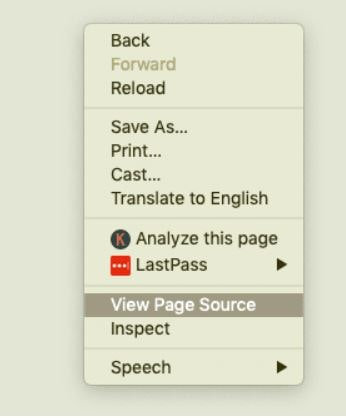
Then we see the page in this way
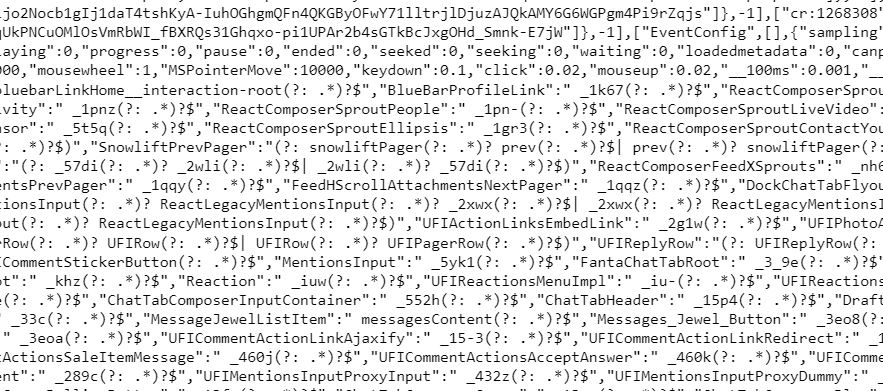
- Now Press CTRL+F to find “entity_id”
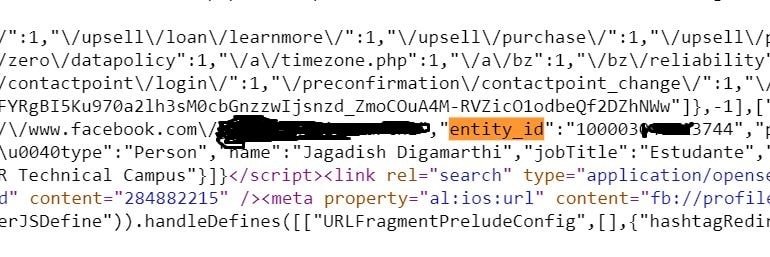
- For fast method, use below two links to find out the ID from profile or page link https://findmyfbid.com/ or https://lookup-id.com/
The Best Investigation Tool
- There is other best investigation tool IntelligenceX.
- This tool is divided into two parts one is Facebook graph search and Alternative Facebook graph search.
Facebook Graph search
In this, we have to search for a keyword by selecting a date, month and interval or we can also mention user profile or user ID details.
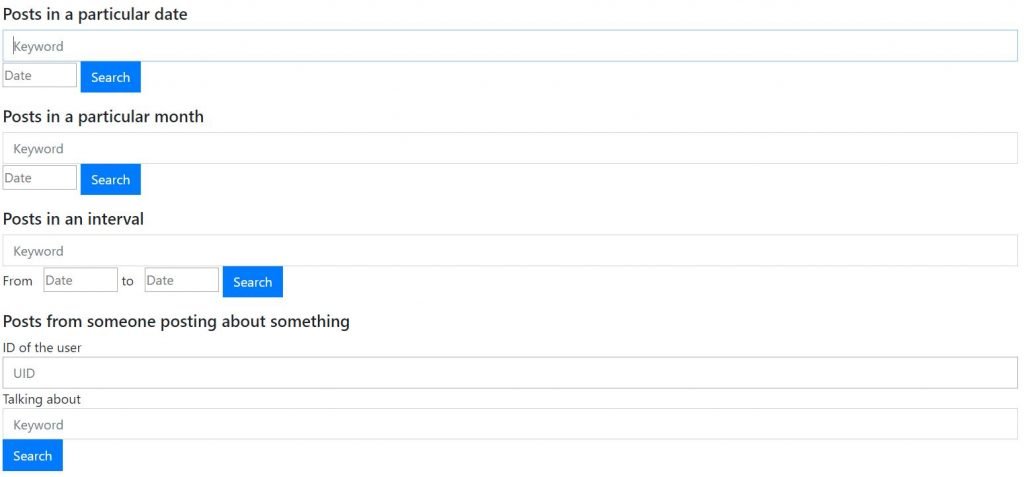
Alternative Facebook Graph Search
In the alternative Facebook graph search, we have different search option like (post, people, event, photos, videos pages, place, and top) using any option in this, we can fetch out the details.
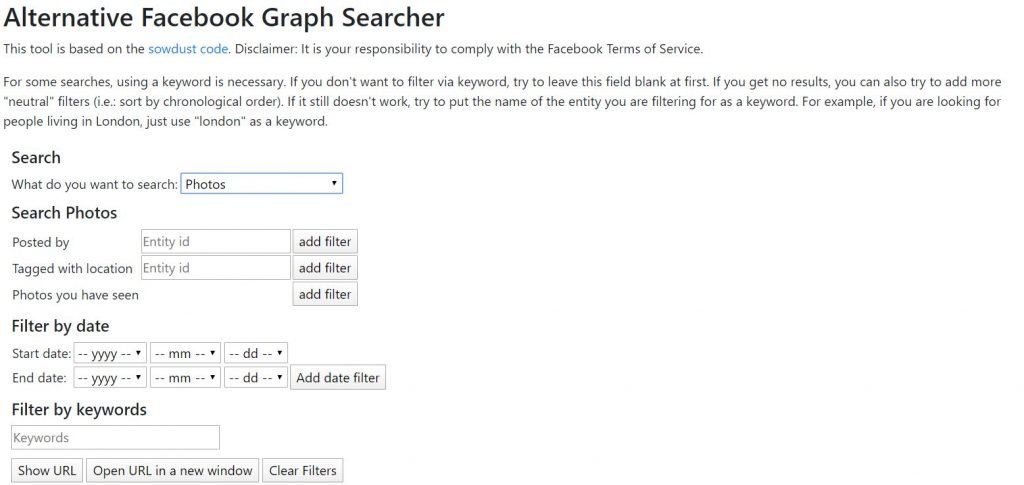
To find the details, we need “entity_id”
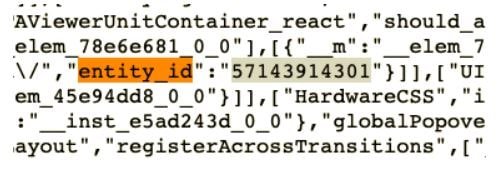
Use this entity_id in an alternative Facebook graph search. Select people option in the search
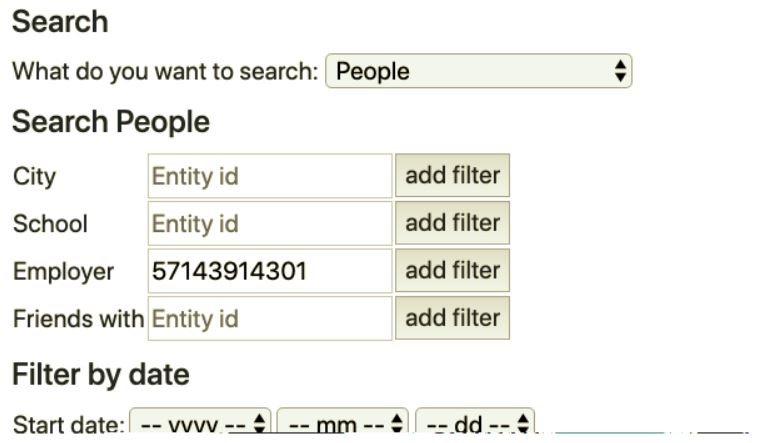
Here we can see the sample results of a user.
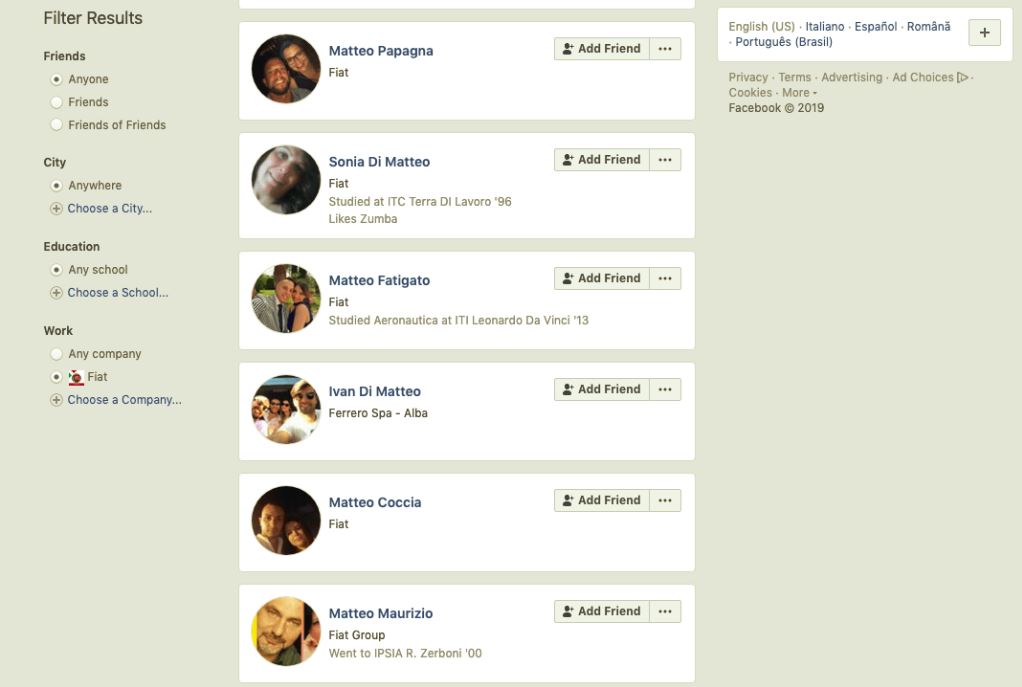
How to acquire digital data from a Facebook profile
- Let’s find out more details about the target profile from Facebook.
- We can use tools from his link
- Using this tool we can download target profile picture album, friends list, comments of a post and members list in a group.
- You can also use chrome extension to your chrome browser https://le-tools.com/DumpItBlueExtension.html.
- After installing this extension you can see a icon on the top right corner of chrome browser.
- In this tool we have different option, we can see those in below picture.
- It works, when you login into your Facebook account.
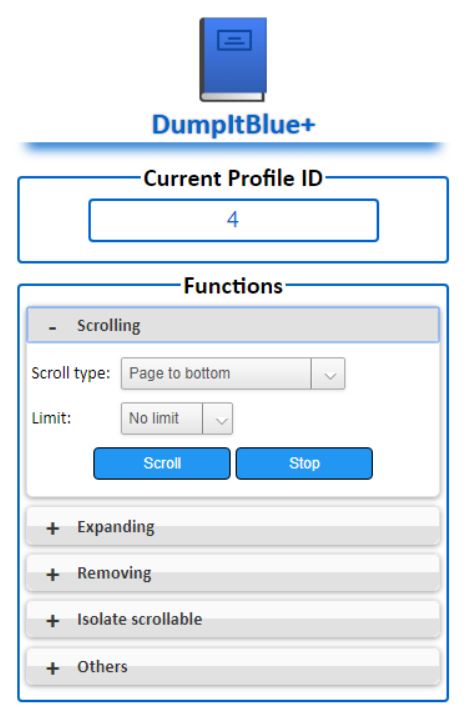
Verify Facebook campaign and advertisement
- Click on the below link https://www.facebook.com/ads/library/ where it takes you to the ads library on Facebook.
- Nowadays many use Facebook for promoting the product, event and other types of campaigns.
- Use the above URL and find the ads campaigns running
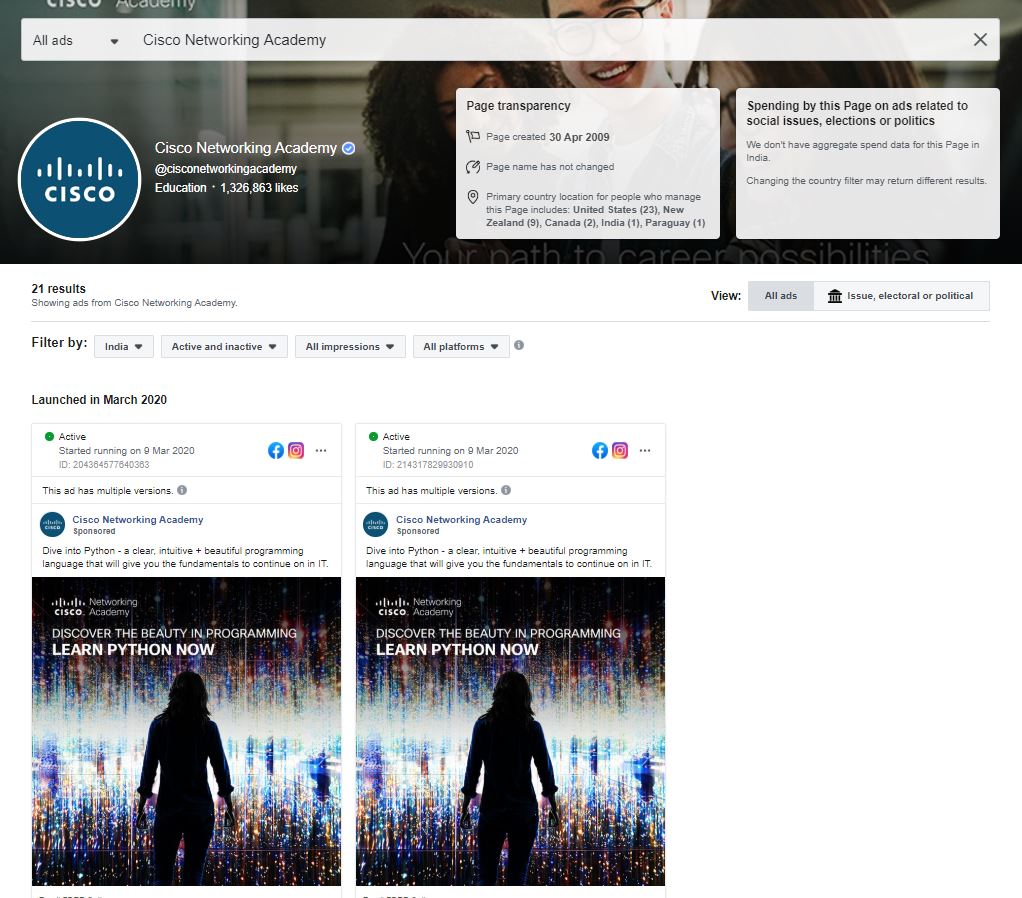
Conclusion
Facebook is a good tool to do Open Source Investigation. Its easy to find details about the target using OSINT Facebook, as detailed by Hyper Intelligence. There are many ways to secure your facebook profile, to be safe on internet.

Cyber Security Specialist with 18+ years of industry experience . Worked on the projects with AT&T, Citrix, Google, Conexant, IPolicy Networks (Tech Mahindra) and HFCL. Constantly keeping world update on the happening in Cyber Security Area.











