Even though every Windows 10 update tries to fix any detected error, there is always some inconvenience that goes unnoticed by the company, potentially affecting users. This time, IT system audit experts mention that after installing the latest version of the Microsoft operating system, a somewhat strange error appears.
According to reports, the May 2019 Windows 10 update, in addition to fixing some major bugs, can cause a flaw that adds an orange tone to all content displayed on the user’s screen.
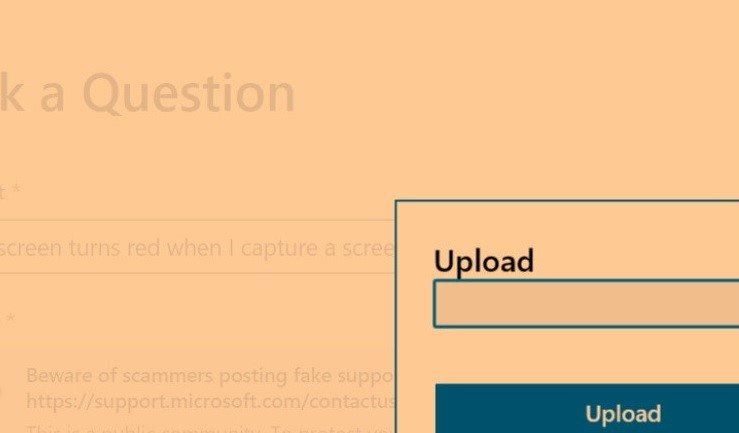
According to the IT system audit experts, this happens when affected users take a screenshot, in other cases the screen color of the affected device degenerates over time until the characteristic color of this error is adopted.
The problem seems to be related to an application pre installed on some Lenovo-manufacturer computers, although it is not ruled out that the error could be present on computers produced by other companies. Through some online forums, Lenovo laptop users suggest uninstalling Lenovo Vantage, the application related to this error.
Unfortunately, this is not the only flaw in Windows 10 recently reported. According to IT system audit experts, the latest Windows 10 update features a flaw related to Cortana, Microsoft’s voice assistant.
Cortana latest update results in a 30% to 40% increase in the resource consumption of the processors on the affected computer, preventing the correct use of system memory.
To make things worse, participants in Windows Insider, the company’s preliminary testing program, conducted some analysis prior to the release of the update and identified the flaw, however, the company appears to have ignored the reports, so the update, including the flaw, was released and installed by millions of Windows 10 users.
On the other hand, some bugs fixed by this patch include interrupting automatic updates for unsupported apps, some issues with the operation of Spatial Audio, errors in the mouse pointer, among others.
As we have seen, multiple errors could appear after installing the updates released for the Windows 10 operating system. To prevent such incidents, IT system audit specialists from the International Institute of Cyber Security have prepared a tutorial to interrupt the Windows upgrade process and postpone it until system administrators deem it appropriate.
In case you don’t want to interrupt system updates, the best option to fix these failures is to wait for the next major Windows 10 update.

He is a well-known expert in mobile security and malware analysis. He studied Computer Science at NYU and started working as a cyber security analyst in 2003. He is actively working as an anti-malware expert. He also worked for security companies like Kaspersky Lab. His everyday job includes researching about new malware and cyber security incidents. Also he has deep level of knowledge in mobile security and mobile vulnerabilities.











