Pentester always uses various tools to gather information of the target. And it is most crucial part before creating any further scenarios. Earlier we have shown various tools which are used in information gathering or reconnaissance. But most of the tools run in linux. These tools sometimes takes lot of time to gather some basic information of target. There are web browser extension which shows lot of information about the target, these extensions comes handy as they take very less time. Today we will show you a web browser extension which can gather lot of information about the target.
According to ethical hacking researcher of international institute of cyber security sputnik is most convenient to search for the target. As it gives all the searches in simple list.
Sputnik an open source intelligence tool which is used to gather information like IP, domain, hash, URL. Sputnik offers some specific search on any query rather than google typical search. Sputnik offers to search in various search engines and many other domains to search for. For checking the source code of sputnik. Go to : https://github.com/mitchmoser/sputnik. Sputnik code is available on the github. You can customize the code according to your needs for information gathering.
For downloading extension go to :-
- Google Chrome : https://chrome.google.com/webstore/detail/sputnik/manapjdamopgbpimgojkccikaabhmocd?utm_source=chrome-ntp-icon
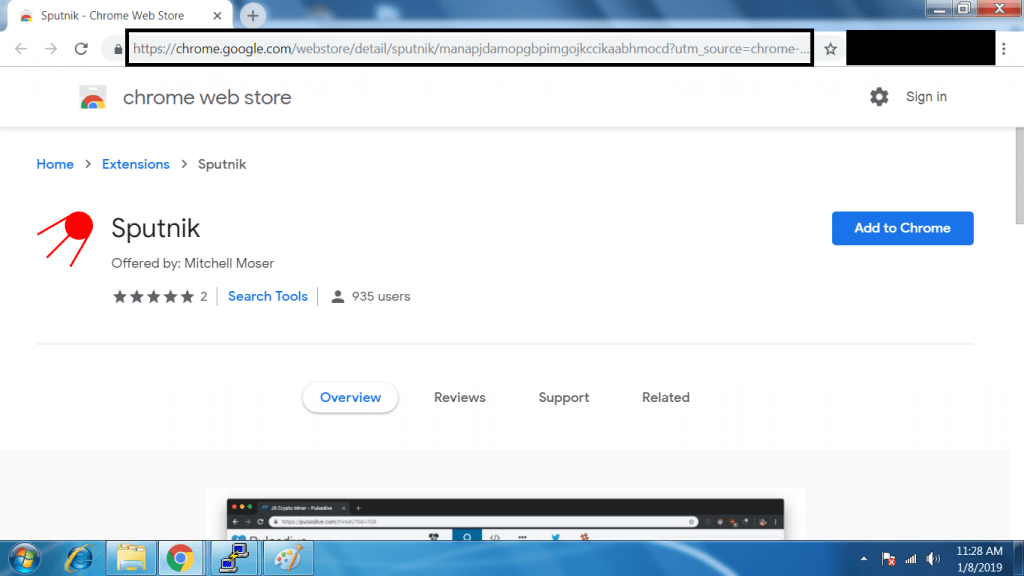
And For
- Mozilla Firefox : https://addons.mozilla.org/en-US/firefox/addon/sputnik-osint/
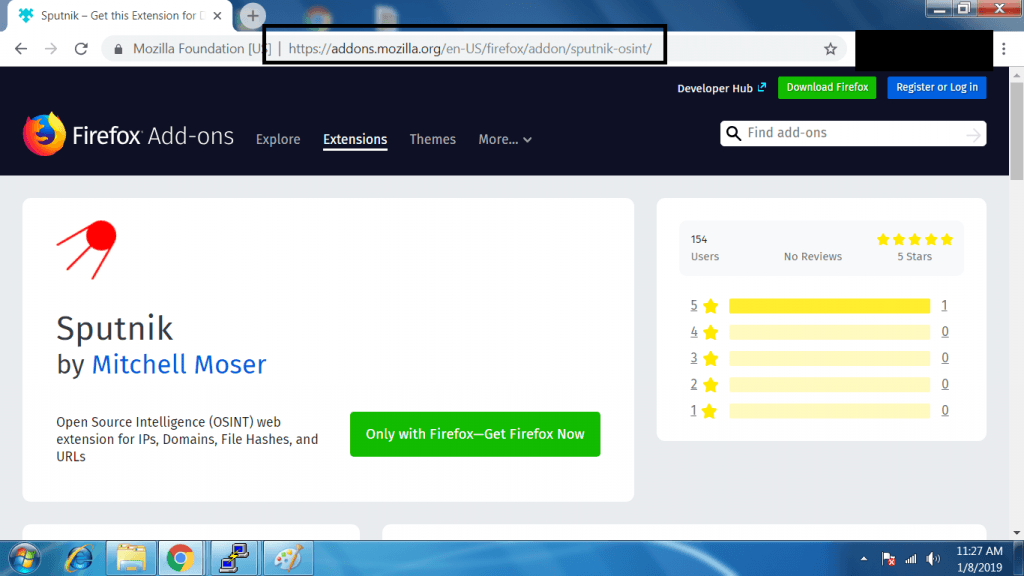
Basics of how web browser extension works:
Normally, web browser extensions contains two components. One is the manifest from where extension starts. And the another is the is js(javascript) file where the code of the extension is written. For creating web extension go to https://developer.chrome.com/extensions/getstarted
- Below you can see the extension manifest which is used in start of web browser extension.
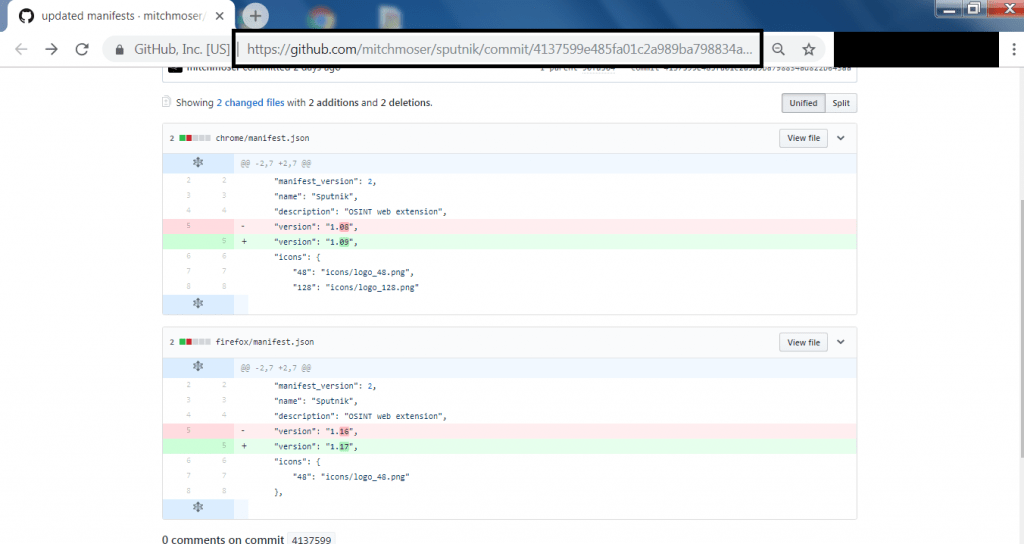
- And the main js file of the sputnik.
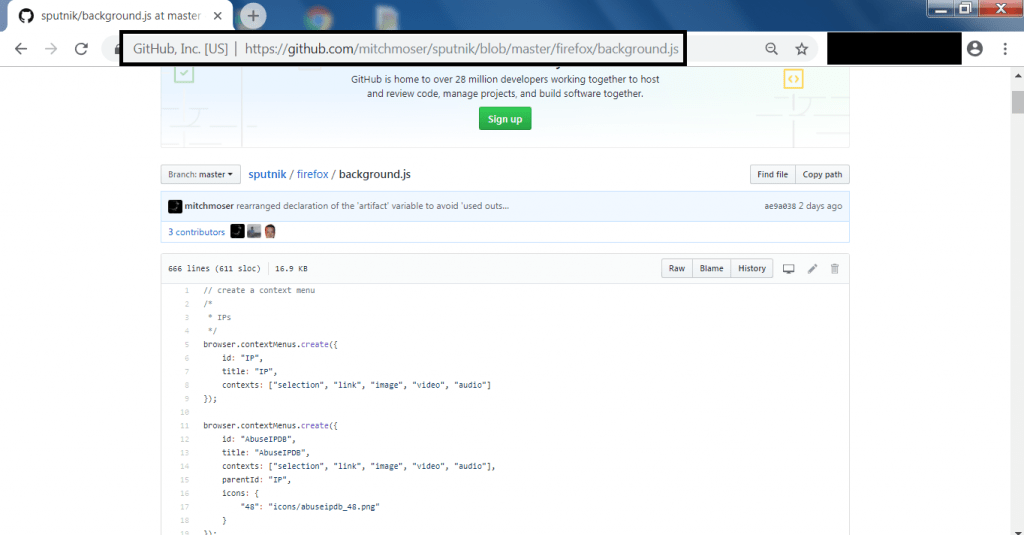
- Above is the source code of the sputnik.
Searching URL :-
- Now for searching any of the query. You have to choose specifically URL as shown below.
- Below is the example of the hackthissite.org. The most popular for testing your hacking skills.
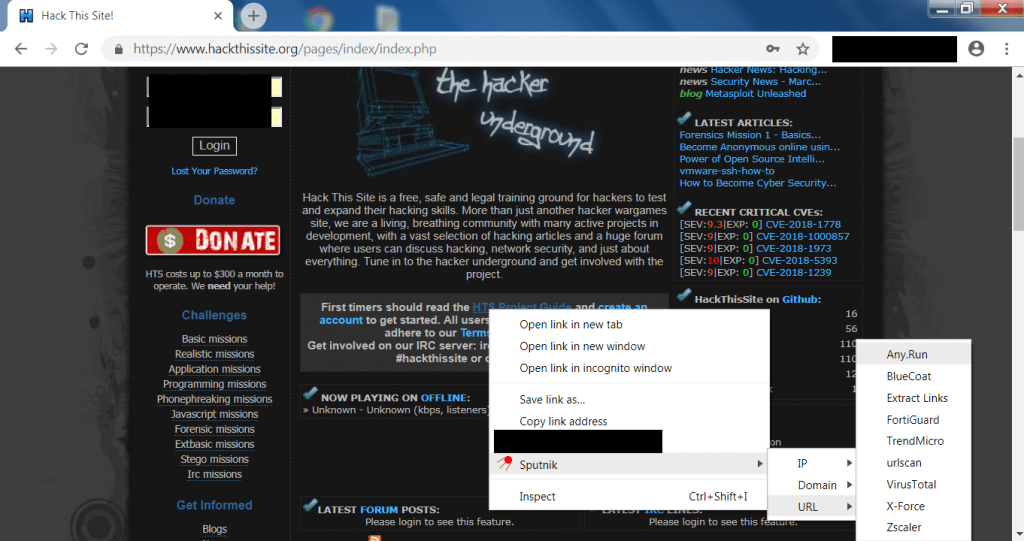
- In the above screen shot, you can click on any URL to search in sputnik. For instance we have clicked on AnyRun.
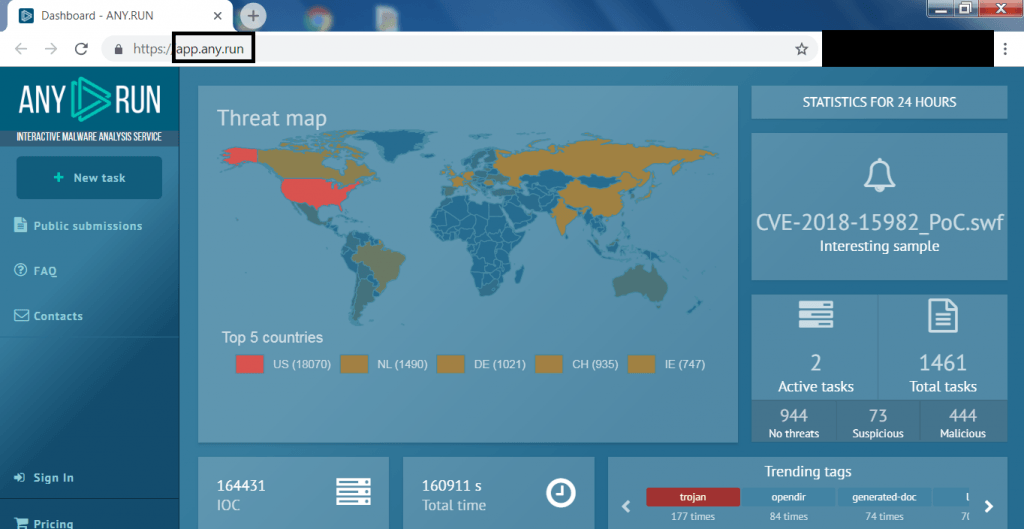
- Above screen shot shows some of basic information of the hackthissite.org. The above information can be used in other hacking activities.
Searching IP Details :-
- For searching IP details. Click on IP in web browser as shown below.
- For showing we have choosen, open proxy list. From their you can get list of IPs, in which you can use this for search.
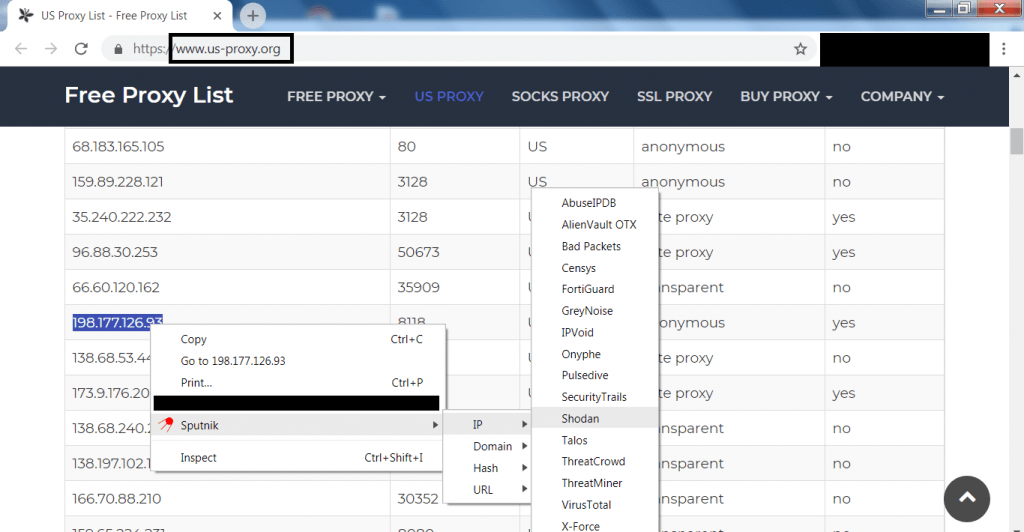
- We have use any of the IP to search in sputnik. for ex- we have search for 198.177l.126.93

- The below screen shot shows the details of the IP address on the shodan.
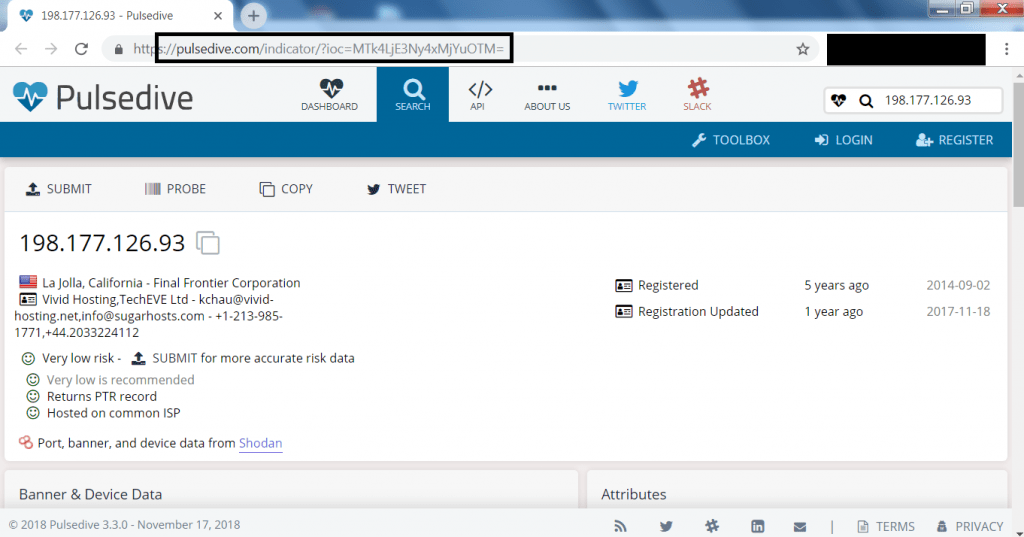
- The above screen shot is the another site which shows the information regarding IP address. This information can be use in other hacking activities.
Searching DOMAINS :-
- For searching domains, Click on any domain in web browser. Or you can search for IP address also.
- For showing you we have used hack.me another popular website for testing hacking skills.
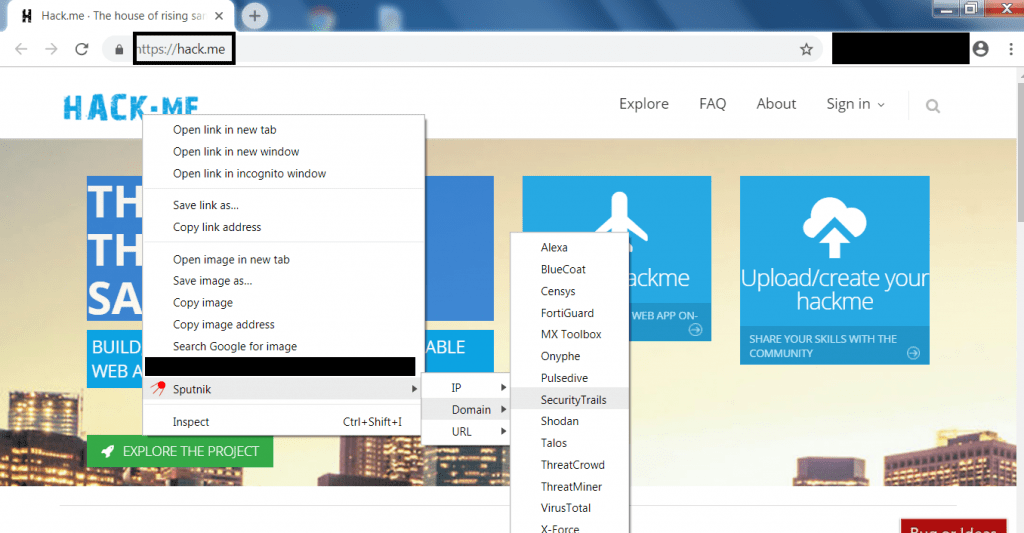
- In the above screen shot, hack.me is used to check. You can check on any search engines provided by sputnik as shown below.
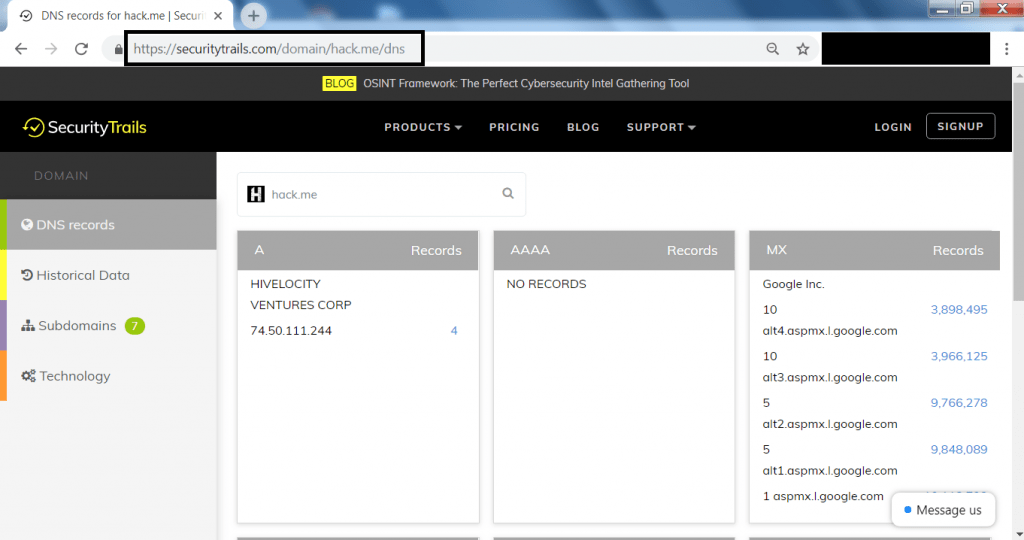
- The above screen shot show the details of domain which can be used in other hacking activities,.
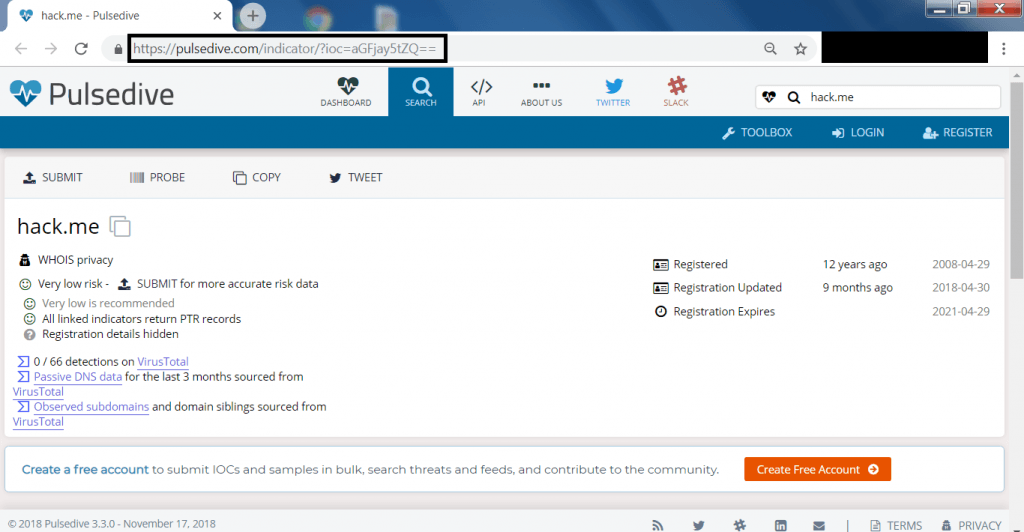
- Here is the another site which shows the information about the target. The above information can be used in other hacking activities.

Cyber Security Researcher. Information security specialist, currently working as risk infrastructure specialist & investigator. He is a cyber-security researcher with over 25 years of experience. He has served with the Intelligence Agency as a Senior Intelligence Officer. He has also worked with Google and Citrix in development of cyber security solutions. He has aided the government and many federal agencies in thwarting many cyber crimes. He has been writing for us in his free time since last 5 years.











