Nowadays it is very easy to find unknown locations using GPS technology, Internet connection and a smartphone; unfortunately this has its disadvantages, mainly those related to user privacy. That’s why many researchers have looked for the best ways to prevent a user’s actual location from leaking, with GPS spoofing apps being the best choice thanks to their functionality and ease of use.
This time, mobile security experts from the International Cyber Security Institute (IICS) will show you the 7 best GPS spoofing tools available for Android devices.
Mock GPS with Joystick
This is one of the most popular options available on the Play Store. Mock GPS with Joystick allows users to fake their location very easily and by simply granting permissions on their device.
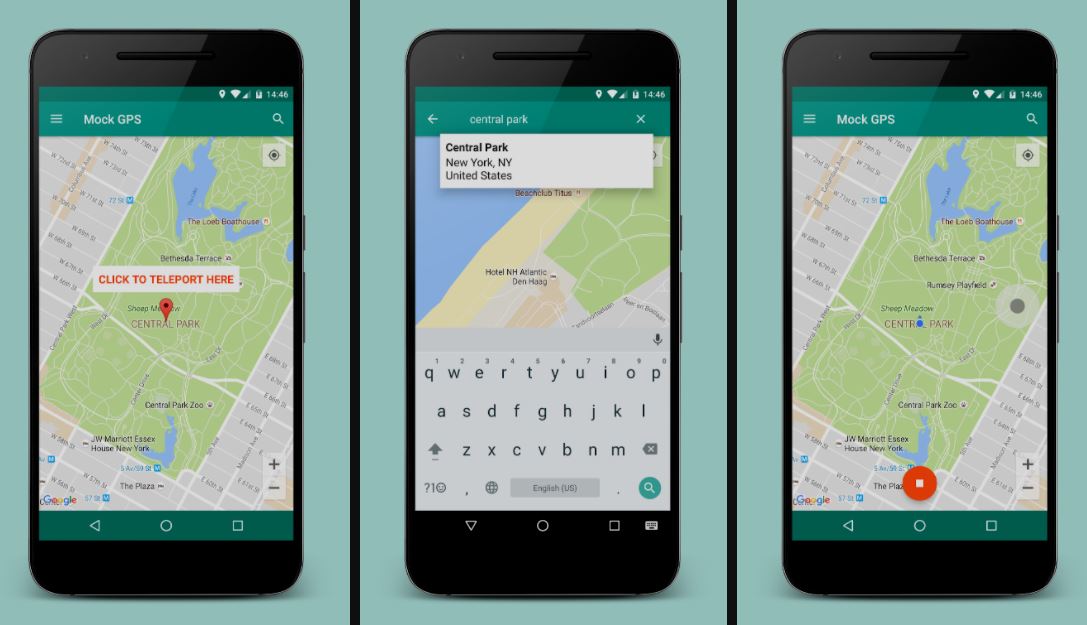
Like most of the options available, this app has an intuitive and easy-to-use interface, in addition to being equipped with Google Maps, allowing determine the spoofed location with great precision, since Mock GPS is based on deceiving the operating system, as mentioned by mobile security experts.
Mock Locations
This tool allows users to spoof their location and even display a fake real-time walking. Using Google Maps data to determine the spoofed location, Mock Locations is probably the most sophisticated app on the listing.
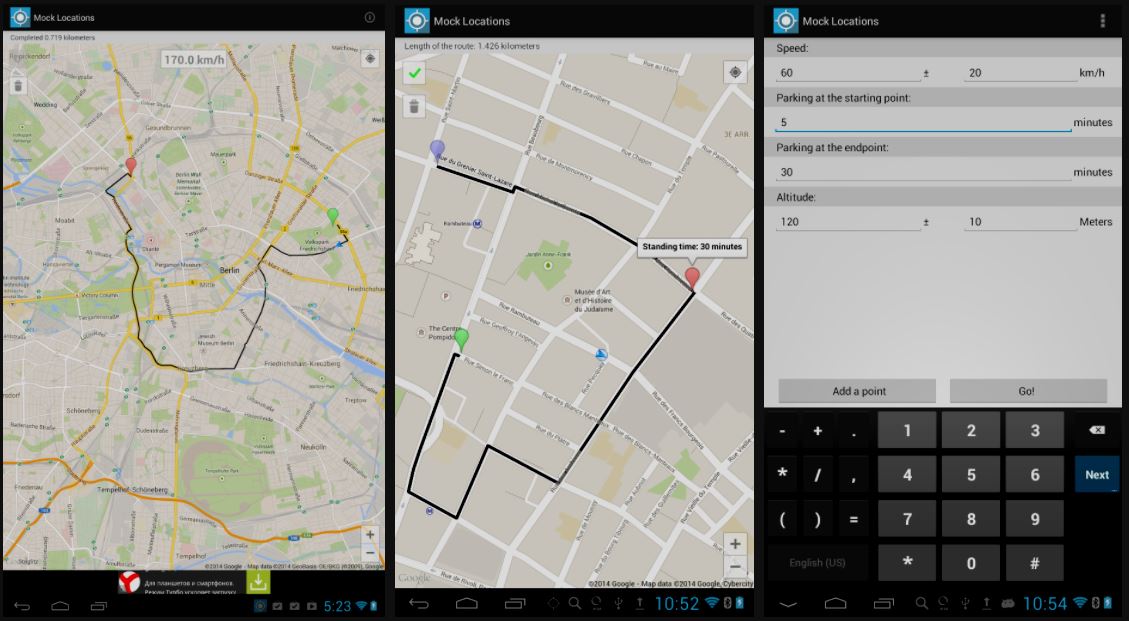
If despite the recommendations you still have doubts about the functionality of this app, you can get a free trial period for a full day.
Fake GPS – ByteRev
Over 5 million downloads back Fake GPS functionality. According to mobile security experts, this tool uses the Google Maps viewer to fake the user’s locations, and also has a function to store their frequent locations and to randomly throw a location in real time.
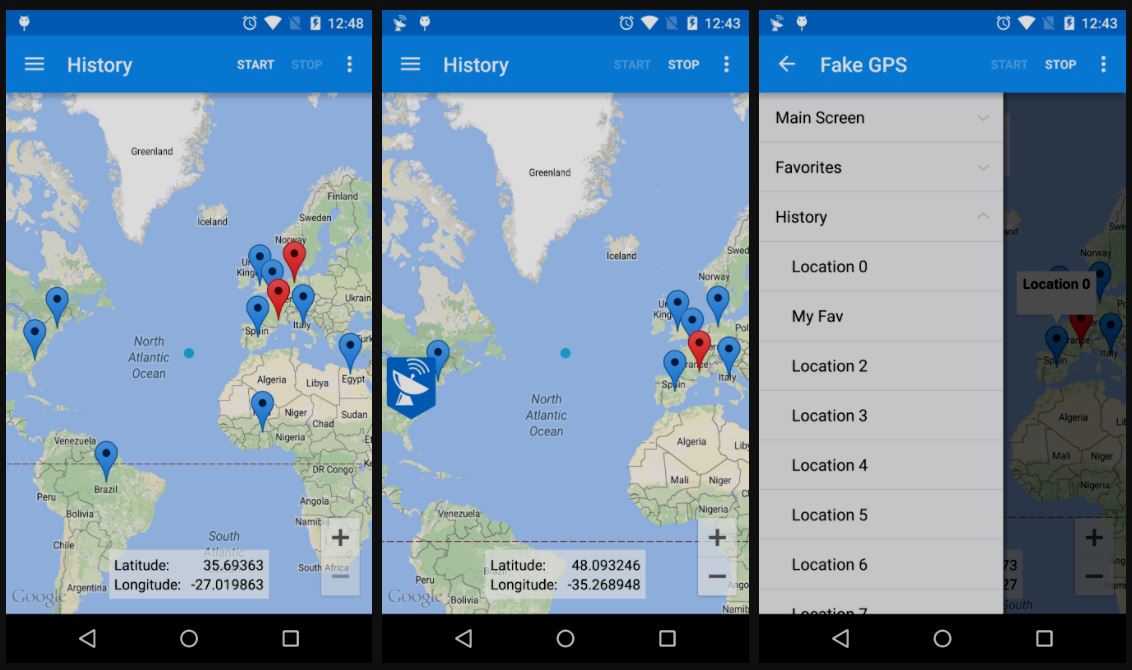
In case you experience failures when launching the app, you can use the Android ADB commands to control the app and select a location accurately.
Fake GPS Go Location Spoofer
Although it has a complicated name, this is one of the easiest applications to use in its type. Mainly employed by Pokemon Go fans, this app offers a simple and easy interface to create the counterfeit location. While the paid version has advanced features, the free version of Location Spoofer is really good, including fake location history and a list of frequent locations.
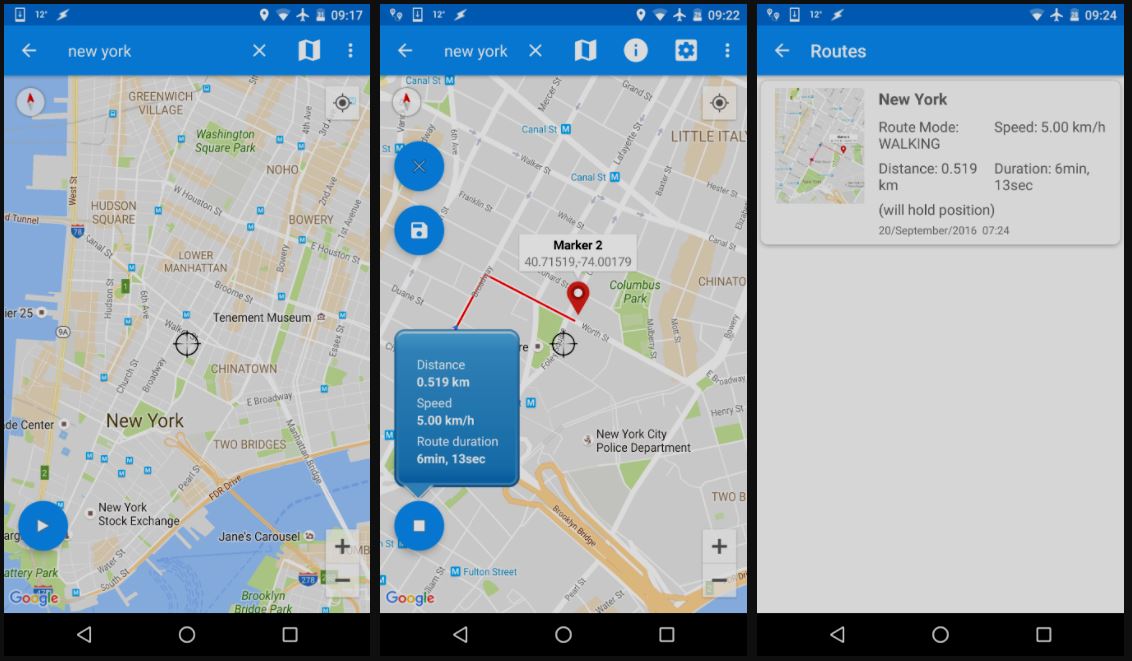
In case you upgrade to the Pro version, you can create complete fake trips using the included joystick to set a location manually, in addition to adding all kinds of additional features to these fake trips, making them more realistic. Pokemon Go fans can even find the best gyms without even leaving their homes.
GPS Emulator – RosTeam
It may not be the most sophisticated application in the listing, but GPS Emulator is fully functional. This app is completely free and has a simple and easy-to-use interface, plus it is possible to create a PIN code so that no one else can modify its settings.
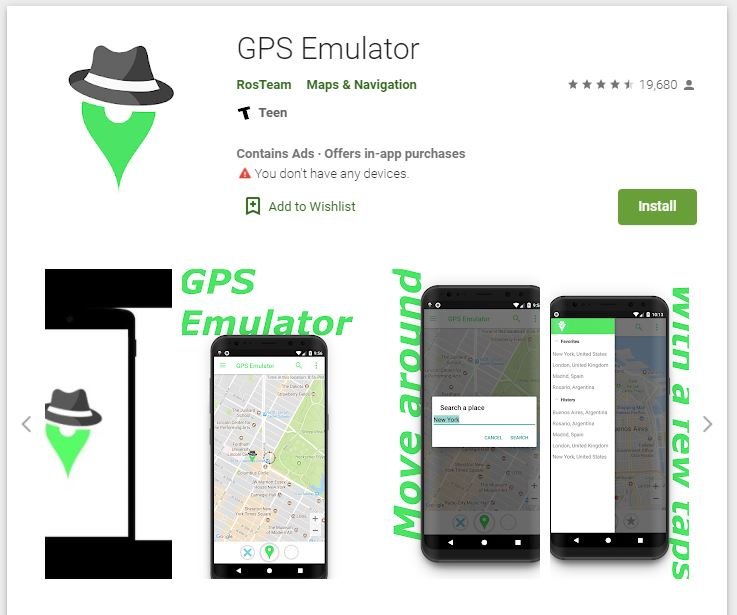
Remember that this app does not have a paid version, so mobile security experts recommend not downloading other apps of similar name as it could be a scam.
Fake GPS Location – Hola
Combining such a tool with a VPN would give you greater privacy as it hides your IP address and your actual location. This is possible by using Fake GPS Location, developed by Hola VPN, one of the leading providers of anonymous browsing services.
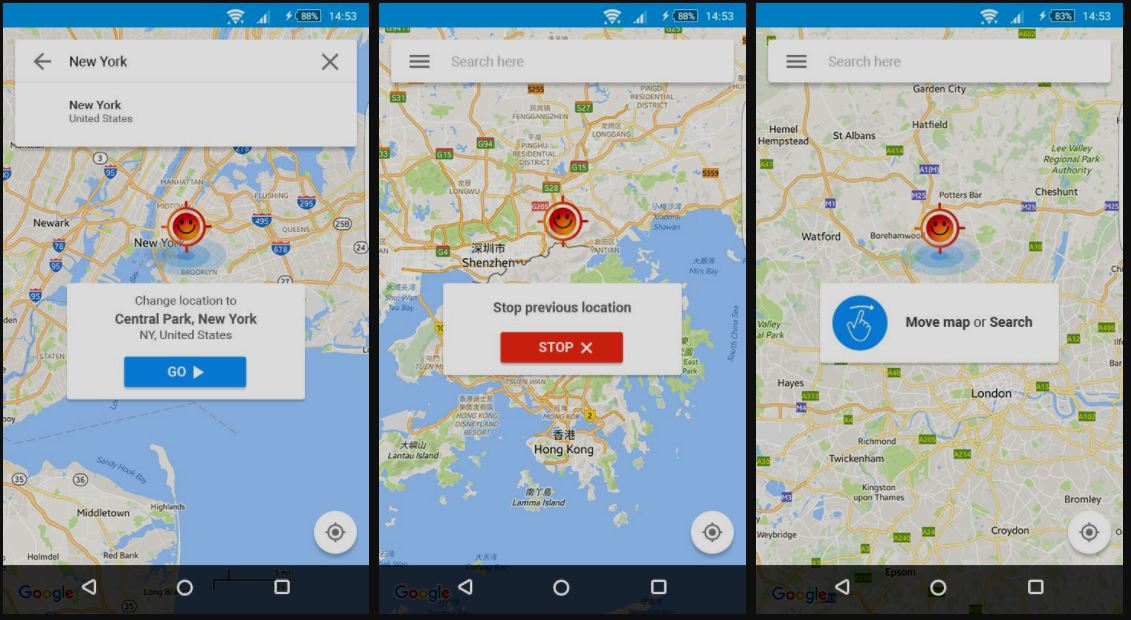
Hello VPN clients can enjoy all the features of this app as part of their subscription, although other users can also use the free version.
Fake GPS Location – Lexa
Users interested in a basic GPS spoofing feature will find this app fully functional, although its main attraction is the advanced features for more knowledgeable users, as mentioned by mobile security experts.
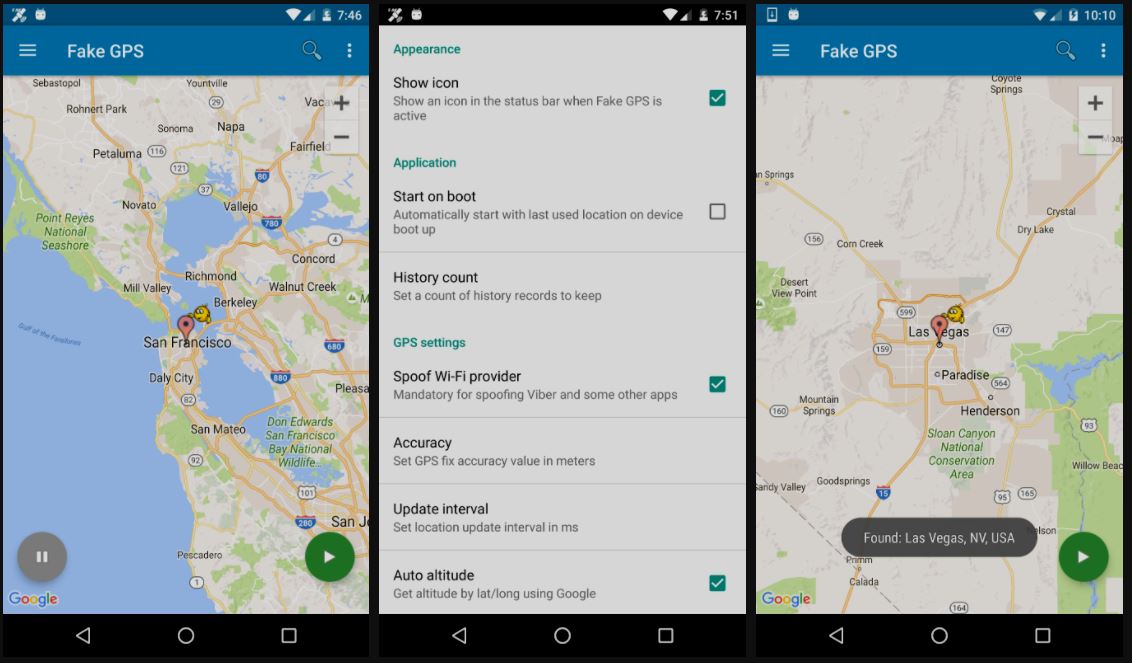
Any user will be able to search for specific locations, pin the built-in viewer, and view a list of their past fake locations. This app is completely free.
For more similar information, feel free to visit the official platforms of the mobile security experts from the International Institute of Cyber Security (IICS).

He is a well-known expert in mobile security and malware analysis. He studied Computer Science at NYU and started working as a cyber security analyst in 2003. He is actively working as an anti-malware expert. He also worked for security companies like Kaspersky Lab. His everyday job includes researching about new malware and cyber security incidents. Also he has deep level of knowledge in mobile security and mobile vulnerabilities.











