After the last privacy policy update, hundreds of thousands of people are considering switching from WhatsApp to other messaging platforms friendlier with their users’ data.
Signal is a relatively popular platform and way better than WhatsApp in terms of privacy but, did you know it can become even more secure with just little setting modifications? Today we will show you how to use Signal at its maximum potential to keep your conversations and personal data away from intruders.
First, we must go to the Settings screen. Tap the top-left corner on the screen to open this menu. Once there, we will find four settings to modify (three, in case you’re an iOS user), most of them are really useful:
- Screen locking (for iOS & Android): The app will ask you to enter your biometric data to access it each time. You can enable face identification, fingerprint or even a passcode
- Screen security (for iOS & Android): For iPhone users, this feature prevents data previews being shown in the app switcher, while on Android it prevents users from taking screenshots
- Registration Lock (for iOS & Android): It requires you to enter your PIN when registering with Signal, thus preventing the adding of a second device
- Incognito Keyboard (Android only): This feature prevents the keyboard from sending what you type to any third-party. This is the best way to keep your conversations secured
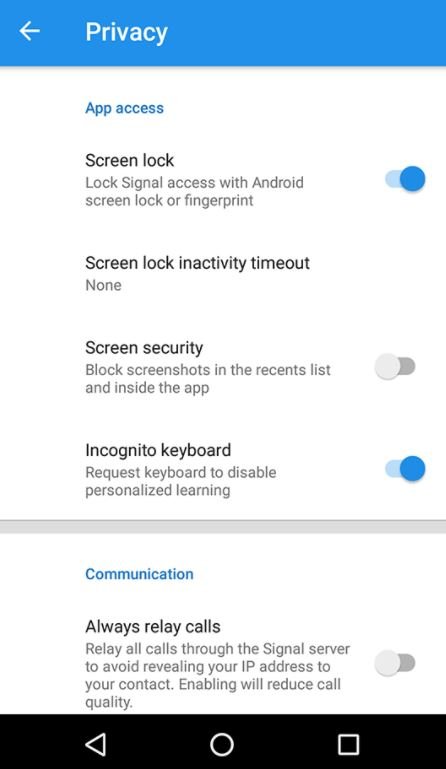
Experts also mention that you can enable Always Relay Calls, a feature that sends your calls through a Signal server, preventing to access to your real IP address. It is worth noting that by doing so the call quality will considerably degrade.
Last but not least, Signal iOS version also has the so called Censorship Circumvention under Advanced feature, which can be useful if you reside in an area with strong censorship policies that may block Signal and other similar platforms, so there are no excuses to not trying another instant messaging service.

He is a well-known expert in mobile security and malware analysis. He studied Computer Science at NYU and started working as a cyber security analyst in 2003. He is actively working as an anti-malware expert. He also worked for security companies like Kaspersky Lab. His everyday job includes researching about new malware and cyber security incidents. Also he has deep level of knowledge in mobile security and mobile vulnerabilities.











