Accidental loss or deletion of a file is something that many technology users have experienced since the beginning of computing, information security awareness experts say. The problem is considerable, as millions of users are unaware that there are multiple ways to recover a file in this situation.
In addition, the victims of these accidents who try to address these problems depend on old shareware programs or more complete professional tools like Recuva, EaseUS Data Recovery, Disk Drill, Stellar Data Recovery, among other popular products.
Despite being one of the most important technology companies in the world, Microsoft had never worked in the development of this kind of tools, until now. The company has just announced the launch of its own File Recovery Tool for Windows 10, which is available online and for free. This is a command-line tool, so for now it doesn’t have a visually complex interface, although it’s not less efficient, information security awareness experts mentioned.
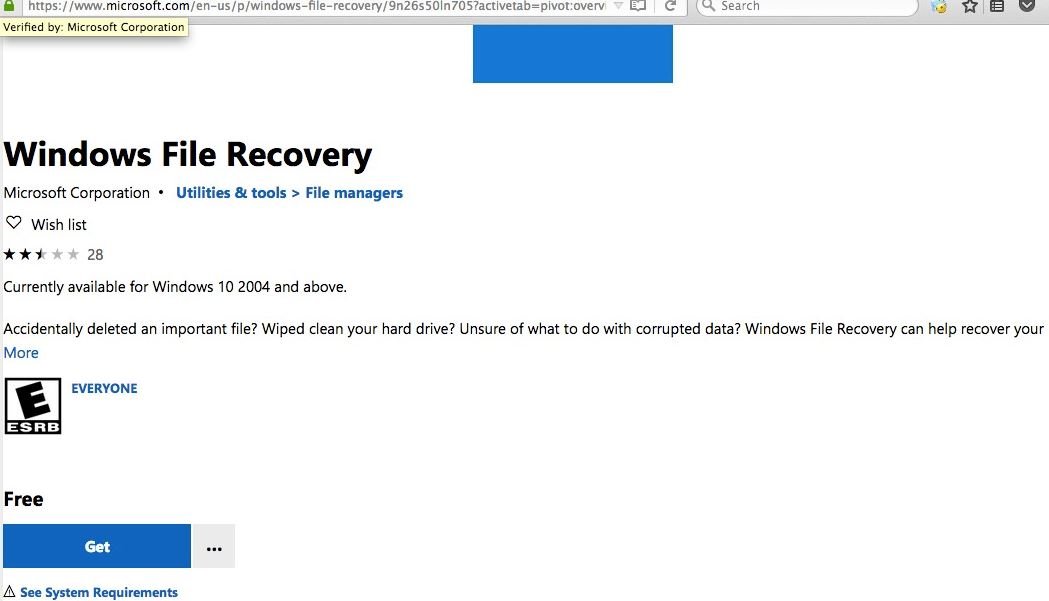
The new release of Microsoft works because the files are not permanently deleted immediately, but must spend a certain amount of time (other similar products depend on the same principle). When a file is deleted, the machine only deletes pointers to the locations of the data in question, notifying the system that this data should be available if necessary.
According to information security awareness experts, the Windows file recovery tool offers three recovery modes:
- Default settings, mainly used for NTFS file systems. This setting is ideal for recovering recently deleted files
- A more aggressive module can do a better job of recovering files deleted a long time ago, although this process will be taken longer
- Signature mode is the ideal choice for recovering files stored on external devices using FAT, exFAT and ReFS file systems
While the Recycle Bin can be used to recover some deleted files, the limitations of this tool leave it at a disadvantage compared to File Recovery Tool.
Users interested in learning more about the features and how to use this tool can find the supplemental information on the official Microsoft platforms.
For further reports on vulnerabilities, exploits, malware variants and computer security risks, it is recommended to enter the website of the International Institute of Cyber Security (IICS), as well as the official platforms of technology companies.

He is a well-known expert in mobile security and malware analysis. He studied Computer Science at NYU and started working as a cyber security analyst in 2003. He is actively working as an anti-malware expert. He also worked for security companies like Kaspersky Lab. His everyday job includes researching about new malware and cyber security incidents. Also he has deep level of knowledge in mobile security and mobile vulnerabilities.











