Let’s face it: the internet has made the world more interconnected than ever. While it has changed our lives for the best by introducing disrupting features like online shopping, voice-over-internet communication, remote work, and other conveniences, it also comes with numerous perils. Viruses, malware, and other malicious software (as well as bad actors) also plague the internet, making internet security a necessity rather than a privilege.
The first question that comes to mind usually is: “What does Internet security have to do with me?”
The short answer is that everything pertaining to you or your family’s personal data is in danger when you browse the Internet. Security and privacy are words that provide comfort and peace of mind for those who do not want their online activities to be known to the outside world. Enter private browsing: a standard feature that is integrated among most internet browsers.
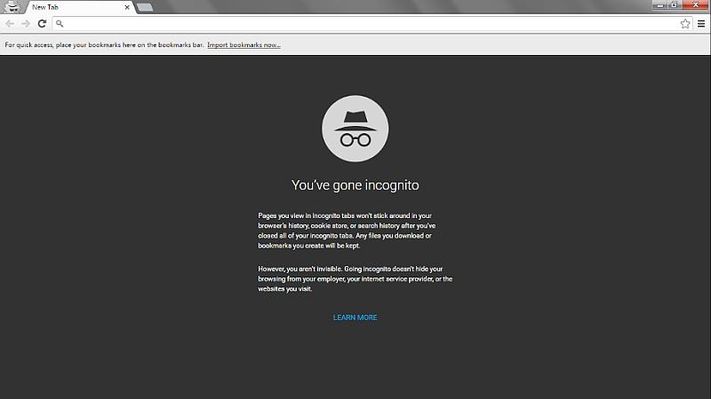
However, incognito mode provides some measure of privacy but not in the ways that you’d think. Let’s dig into the details of incognito/private browsing a little further.
What Does Incognito Mode Really Do?
Whenever you’re browsing on the web, the browsers themselves store data about a user’s history that makes repeated website visits a walk in the park. Information such as usernames and passwords are cached within the device to speed up login sessions. While convenient, the ability to use cached information may also compromise your privacy.
By the end of the day, your web browsers, regardless if it’s Chrome, Firefox, Microsoft Edge or Opera, are all proprietary to the companies that created them. That means they can sell your personal information to third parties without your consent.
Incognito mode/private browsers only work to keep your internet history hidden from other people who use the same computer as you do. They create temporary sessions that are separated from a browser’s main session. Private browser sessions do not retain your web browser history, search queries, downloaded files or internet cookies.
If there are multiple users sharing a single computer, the cookies from all users would be retained on that machine. There is some degree of privacy protection when using a private browser, as it also limits web tracking from websites that are tracking your activity. In some cases, private browsers can help hide your location. But it’s a minimal form of protection, and you should not rely on it.
Reasons To Go Incognito
There are plenty of reasons you would go incognito during your private browsing sessions:
– Using another device that you do not own: In some instances, you may be away from your own personal computer and have to log on to another device, whether it’s a PC, Mac, Android, or other devices that you do not own. A private browser session will prevent your logon information and internet history from being retained locally on that device.
– Making travel reservations: Private browsers may help hide information if you’re booking a special holiday or vacation trips for your loved ones. Hotels and airline companies can’t glean much about your intent to get the cheapest bookings based on the dates you want.
– Keeping special moments a surprise: Some folks tend to talk a little too loudly or a little too much. A private browser would solve the problem of retaining that surprise gift that you want to buy for a loved one and prevent the rest of your family and friends from spoiling the surprise.
It’s Not Really Private
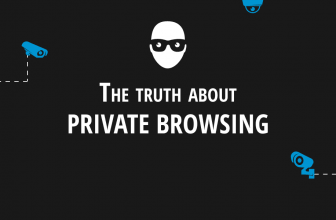
Some of the internet browsers come with a statement elaborating that they may not guarantee absolute privacy. Private browsing is more of an internal function pertaining to the browser on your own personal computer. It may provide an additional safety layer if your device has the latest antivirus and security updates loaded on your machine’s operating system.
Private browsers do not keep your identity private. It also doesn’t provide defensive security against hackers looking for any sensitive information, including your personal financial data or login information.
Secure browsers have been created to counter the threat of data theft, but the protection they offer is negligible. These browsers are open source, and may not be able to guarantee that your internet history will be kept private.
Virtual Private Networks/VPNs
Virtual private networks are networks that use encrypted tunnels to hide internet traffic transiting from one point to another. This is accomplished through the use of an encryption device (which commercial vendors don’t use), or a server that utilizes a protocol to encrypt internet communications. Instead of your computer’s public IP address, the IP address of the VPN server will be used to mask yours.

By using a VPN, you gain both privacy and anonymity. This is useful because governments, internet service providers, or rogue entities cannot back-trace your personal IP information and will essentially hit a brick wall. On top of that, VPN vendors utilize fleets of servers to service their clients all over the world.
Some VPNs are totally free of charge, but they usually tend to have limited premium features. Other VPN services, instead, prefer to charge premiums in order to provide customers with fully secure services and many additional features.
VPNs work without dropping your download/upload speeds and can bypass certain blocks on the Internet. This way you can use certain services that would otherwise be restricted in countries like Iran or China. They also come with easy-to-use GUI interfaces making them easy to operate on your computer. VPNs are the perfect solution that prevents outside parties from tracking your location and online activities.
Peace Of Mind Through VPNs
Incognito modes on private browsers have some uses but cannot guarantee your security in any way. They are meant for internal use to obfuscate information for legitimate uses including travel reservations, gift searching, and sensitive research. Virtual private networks provide security through servers deployed around the world in specific regions to shield user data from being viewed from the outside.

Cyber Security Researcher. Information security specialist, currently working as risk infrastructure specialist & investigator. He is a cyber-security researcher with over 25 years of experience. He has served with the Intelligence Agency as a Senior Intelligence Officer. He has also worked with Google and Citrix in development of cyber security solutions. He has aided the government and many federal agencies in thwarting many cyber crimes. He has been writing for us in his free time since last 5 years.











