The operating system ignores requesting user confirmation to overwrite existing files in a location
The Windows 10 updates launched in October 2018, also known as Build 1809, has presented countless errors since its launching. While most of the bugs reported have been corrected since then, digital forensics experts report the emergence of a new bug related to extracting zip files with the built-in zip functionality of Windows.
Normally, when a zip file is extracted in Windows and the content already exists in a location, Windows asks the user if they want to overwrite the existing files as shown below:
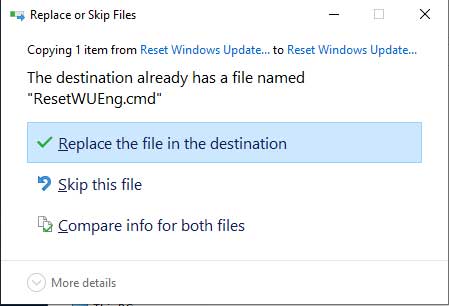
According to experts in digital forensics, with this new bug in the Build 1809 update, when a zip file is extracted or dragged to a location where the same files exist, Windows will not display the confirmation request message. Instead, it will automatically overwrite the file or just do nothing.
In different discussion forums, such as Reddit, some Windows 10 users have reported that their files are being overwritten, while other users report that their computers simply do not perform any action when they try to change the location of zip files.
According to the tests performed with the concurrent update builds of Windows 10 19H1, the error has already been corrected. However, digital forensics experts from the International Institute of Cyber Security report that the error persists in the Built 18234 update.
The main recommendation for users is to remain alert when extracting zip files, verifying that no unwanted overwrite is performed on their Windows 10 computers.

Working as a cyber security solutions architect, Alisa focuses on application and network security. Before joining us she held a cyber security researcher positions within a variety of cyber security start-ups. She also experience in different industry domains like finance, healthcare and consumer products.












